Cryptojacking Viruses: What They Are and How to Remove Miners from Your PC
Cryptojacking Viruses: What They Are and How to Remove Miners from Your PC
What Is Cryptojacking?
Cryptojacking is a cyberattack where hackers secretly use a victim’s computer or device to mine cryptocurrency without their knowledge. Unlike ransomware or traditional malware, cryptojacking malware operates silently in the background, consuming system resources (CPU, GPU, and RAM) to generate cryptocurrency for the attacker.
How Does Cryptojacking Work?
-
Infection Methods:
Malicious Downloads: Victims unknowingly install malware through fake software, cracked programs, or infected email attachments.
Driveby Mining: Hackers inject mining scripts (e.g., Coinhive) into compromised websites. Simply visiting such a site can trigger mining in the browser.
Exploiting Vulnerabilities: Attackers exploit security flaws in software or networks to install miners remotely. -
Signs Your PC May Be Infected:
Sluggish performance (even when idle)
Overheating and loud fan noise
High CPU/GPU usage in Task Manager
Unusual processes (e.g.,svchost.exe,wmiprvse.exe, or randomnamed executables)How to Detect and Remove Cryptojacking Malware
Step 1: Check for Suspicious Processes
-
Open Task Manager (Ctrl + Shift + Esc).
-
Go to the Processes tab and sort by CPU or GPU usage.
-
Look for unfamiliar processes consuming excessive resources.
-
Rightclick and End Task if you suspect a miner.
Step 2: Scan for Malware
Use reputable antivirus and antimalware tools:
Windows Defender (builtin)
Malwarebytes (free version available)
HitmanPro (for advanced detection)Step 3: Remove BrowserBased Miners
If mining occurs via a browser: -
Open Browser Task Manager (Chrome: Shift + Esc).
-
Check for highresource tabs/extensions.
-
Remove suspicious extensions and clear cache.
Step 4: Block Mining Scripts
Install browser extensions like NoCoin or MinerBlock to prevent inbrowser mining.
Use uBlock Origin to block malicious scripts.Step 5: Update and Secure Your System
Keep your OS, browser, and software updated.
Avoid downloading pirated software.
Use a firewall and enable realtime protection in antivirus software.Conclusion
Cryptojacking can slow down your PC and increase hardware wear. By monitoring system performance, using security tools, and blocking mining scripts, you can protect your device from unauthorized cryptocurrency mining. If your PC remains slow after cleaning, consider a full system reset to ensure complete removal.
Would you like recommendations for specific removal tools based on your OS? Let me know!
本文发布于2025年05月13日01:01,已经过了139天,若内容或图片失效,请留言反馈 转载请注明出处: TronLink官网下载-TRON-TRX-波场-波比-波币-波宝|官网-钱包-苹果APP|安卓-APP-下载
本文的链接地址: https://tianjinfa.org/post/1213
扫描二维码,在手机上阅读
文章作者:TronLink
文章标题:Cryptojacking Viruses: What They Are and How to Remove Miners from Your PC
文章链接:https://tianjinfa.org/post/1213
本站所有文章除特别声明外,均采用 CC BY-NC-SA 4.0 许可协议,转载请注明来自TronLink !
文章标题:Cryptojacking Viruses: What They Are and How to Remove Miners from Your PC
文章链接:https://tianjinfa.org/post/1213
本站所有文章除特别声明外,均采用 CC BY-NC-SA 4.0 许可协议,转载请注明来自TronLink !
打赏
如果觉得文章对您有用,请随意打赏。
您的支持是我们继续创作的动力!
微信扫一扫
支付宝扫一扫
您可能对以下文章感兴趣
-

使用Go语言构建TronLink钱包SDK-完整指南
2011/01/02
-

TronLink 钱包:开启波场 TRON 生态的数字资产管理新体验
在区块链技术蓬勃发展的今天,波场 TRON 以其高效、低费用和强大的生态系统,在全球区块链领域占据重要地位。而 TronLink 钱包,作为波场生态的核心入口,为用户提供了安全、便捷且功能丰富的数字资产管理服务。无论是想要探索波场生态的 DApp,还是进行 TRX 及各类代币的存储与交易,TronLink 钱包都能满足你的需求。本文将详细介绍 TronLin...
2025/05/04
-

波场TRON与vSport达战略合作 开启足球区块链新纪元
2025/05/06
-

TronLink钱包集成开发指南:PHP+CSS+JS+HTML5实现
2011/01/04
-

Pepe币近期动态:社区热度回升与生态进展
2011/01/02
-

SOL生态近期迎来多项技术升级与生态进展,为开发者与用户带来更高效体验。据官方消息,SOL网络已完成最新版本客户端升级,交易处理速度与稳定性显著提升,网络平均出块时间缩短至400毫秒以内。
2011/01/02
-

TronLink官网下载指南:TRON(TRX/波场/波币/波宝)钱包官方APP下载
2025/05/05
-

TronLink 钱包:波场生态的得力助手
在当今的加密货币领域,波场(TRON)凭借其独特的技术和广泛的应用场景,吸引了众多投资者和开发者的目光。而 TronLink 钱包作为波场生态系统中一款重要的数字钱包,为用户提供了便捷、安全的数字资产管理和交易服务。本文将为你详细介绍 TronLink 钱包的官网下载方式以及其丰富的功能特点。 一、TronLink 钱包概述 TronLink 钱包又称波...
2025/05/04
-

比特币市场动态:理性看待数字资产波动
2011/01/02
-

原创TronLink钱包HTML5实现方案
2011/01/02


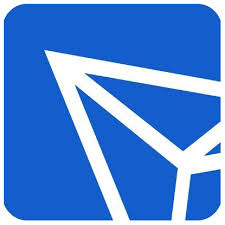 TronLink
TronLink 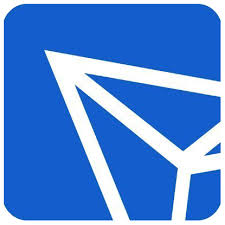
 比特币价格
比特币价格