TronLink钱包HTML5实现教程:原创代码+SEO优化指南
TronLink钱包HTML5实现教程:原创代码+SEO优化指南
前言
本文将详细介绍如何使用HTML5、JSON、CSS和JavaScript创建一个简单的TronLink钱包界面。这个实现将包含基本的钱包功能,如连接钱包、显示余额和发送交易等。同时,我会提供SEO优化的建议,帮助你的钱包应用获得更好的搜索引擎排名。
什么是TronLink钱包?
TronLink是波场(TRON)区块链上最受欢迎的钱包扩展程序之一,它允许用户与基于TRON的去中心化应用(DApps)进行交互。通过TronLink,用户可以安全地存储、发送和接收TRX及其他TRC代币。
HTML5实现TronLink钱包
1.HTML结构(index.html)
<!DOCTYPEhtml>
<htmllang="zh-CN">
<head>
<metacharset="UTF-8">
<metaname="viewport"content="width=device-width,initial-scale=1.0">
<metaname="description"content="TronLink钱包HTML5实现-一个轻量级的TRON区块链钱包界面">
<metaname="keywords"content="TronLink,TRON钱包,区块链钱包,TRX钱包,HTML5钱包">
<title>TronLink钱包HTML5实现|TRON区块链钱包</title>
<linkrel="stylesheet"href="styles.css">
<linkhref="https://fonts.googleapis.com/css2?family=Roboto:wght@300;400;500;700&display=swap"rel="stylesheet">
</head>
<body>
<header>
<divclass="container">
<h1>TronLink钱包</h1>
<nav>
<ul>
<li><ahref="home">首页</a></li>
<li><ahref="features">功能</a></li>
<li><ahref="about">关于</a></li>
</ul>
</nav>
</div>
</header>
<mainclass="container">
<sectionid="wallet-section">
<divclass="wallet-card">
<divclass="wallet-header">
<h2>我的TRON钱包</h2>
<buttonid="connect-btn"class="btn-primary">连接钱包</button>
</div>
<divid="wallet-info"class="hidden">
<divclass="wallet-address">
<span>地址:</span>
<spanid="wallet-address"></span>
<buttonid="copy-address"class="btn-secondary">复制</button>
</div>
<divclass="balance-info">
<divclass="balance-item">
<span>TRX余额:</span>
<spanid="trx-balance">0</span>
</div>
<divclass="balance-item">
<span>USDT余额:</span>
<spanid="usdt-balance">0</span>
</div>
</div>
<divclass="transaction-form">
<h3>发送交易</h3>
<formid="send-form">
<divclass="form-group">
<labelfor="recipient">接收地址:</label>
<inputtype="text"id="recipient"placeholder="输入TRON地址"required>
</div>
<divclass="form-group">
<labelfor="amount">金额(TRX):</label>
<inputtype="number"id="amount"min="0.000001"step="0.000001"placeholder="0.000000"required>
</div>
<divclass="form-group">
<labelfor="token">代币类型:</label>
<selectid="token">
<optionvalue="trx">TRX</option>
<optionvalue="usdt">USDT(TRC20)</option>
</select>
</div>
<buttontype="submit"class="btn-primary">发送</button>
</form>
</div>
</div>
</div>
</section>
<sectionid="transaction-history"class="hidden">
<h2>交易记录</h2>
<tableid="transactions-table">
<thead>
<tr>
<th>交易ID</th>
<th>类型</th>
<th>金额</th>
<th>时间</th>
<th>状态</th>
</tr>
</thead>
<tbodyid="transactions-body">
<!--交易记录将通过JS动态加载-->
</tbody>
</table>
</section>
</main>
<footer>
<divclass="container">
<p>©2023TronLink钱包HTML5实现.所有权利保留.</p>
</div>
</footer>
<scriptsrc="wallet-data.json"></script>
<scriptsrc="script.js"></script>
</body>
</html>2.CSS样式(styles.css)
/全局样式/
:root{
--primary-color:2b7de9;
--secondary-color:f0f2f5;
--text-color:333;
--light-text:666;
--border-color:ddd;
--success-color:28a745;
--error-color:dc3545;
}
{
margin:0;
padding:0;
box-sizing:border-box;
}
body{
font-family:'Roboto',sans-serif;
line-height:1.6;
color:var(--text-color);
background-color:f9f9f9;
}
.container{
width:90%;
max-width:1200px;
margin:0auto;
padding:015px;
}
/头部样式/
header{
background-color:white;
box-shadow:02px10pxrgba(0,0,0,0.1);
padding:1rem0;
position:sticky;
top:0;
z-index:100;
}
headerh1{
color:var(--primary-color);
font-size:1.8rem;
display:inline-block;
}
navul{
display:flex;
list-style:none;
float:right;
}
navulli{
margin-left:1.5rem;
}
navullia{
text-decoration:none;
color:var(--text-color);
font-weight:500;
transition:color0.3s;
}
navullia:hover{
color:var(--primary-color);
}
/按钮样式/
.btn{
padding:0.6rem1.2rem;
border:none;
border-radius:4px;
font-size:1rem;
cursor:pointer;
transition:all0.3s;
}
.btn-primary{
background-color:var(--primary-color);
color:white;
}
.btn-primary:hover{
background-color:1a6fd8;
}
.btn-secondary{
background-color:var(--secondary-color);
color:var(--text-color);
margin-left:0.5rem;
}
.btn-secondary:hover{
background-color:e0e2e5;
}
/钱包卡片样式/
.wallet-card{
background-color:white;
border-radius:8px;
box-shadow:04px12pxrgba(0,0,0,0.05);
padding:2rem;
margin:2rem0;
}
.wallet-header{
display:flex;
justify-content:space-between;
align-items:center;
margin-bottom:1.5rem;
border-bottom:1pxsolidvar(--border-color);
padding-bottom:1rem;
}
.wallet-headerh2{
color:var(--primary-color);
}
.wallet-address{
margin:1rem0;
padding:1rem;
background-color:var(--secondary-color);
border-radius:4px;
display:flex;
align-items:center;
flex-wrap:wrap;
}
.wallet-addressspan:first-child{
font-weight:500;
margin-right:0.5rem;
}
wallet-address{
font-family:monospace;
word-break:break-all;
margin-right:0.5rem;
}
.balance-info{
display:flex;
gap:2rem;
margin:1.5rem0;
}
.balance-item{
flex:1;
padding:1rem;
background-color:var(--secondary-color);
border-radius:4px;
}
.balance-itemspan:first-child{
display:block;
font-weight:500;
margin-bottom:0.5rem;
color:var(--light-text);
}
.balance-itemspan:last-child{
font-size:1.5rem;
font-weight:700;
}
/交易表单样式/
.transaction-form{
margin-top:2rem;
padding-top:1.5rem;
border-top:1pxsolidvar(--border-color);
}
.transaction-formh3{
margin-bottom:1rem;
color:var(--primary-color);
}
.form-group{
margin-bottom:1rem;
}
.form-grouplabel{
display:block;
margin-bottom:0.5rem;
font-weight:500;
}
.form-groupinput,
.form-groupselect{
width:100%;
padding:0.8rem;
border:1pxsolidvar(--border-color);
border-radius:4px;
font-size:1rem;
}
.form-groupinput:focus,
.form-groupselect:focus{
outline:none;
border-color:var(--primary-color);
box-shadow:0002pxrgba(43,125,233,0.2);
}
/交易记录表格样式/
transaction-history{
margin:2rem0;
}
table{
width:100%;
border-collapse:collapse;
margin-top:1rem;
background-color:white;
border-radius:8px;
overflow:hidden;
box-shadow:04px12pxrgba(0,0,0,0.05);
}
th,td{
padding:1rem;
text-align:left;
border-bottom:1pxsolidvar(--border-color);
}
th{
background-color:var(--secondary-color);
font-weight:500;
}
tr:hover{
background-color:f5f7fa;
}
/辅助类/
.hidden{
display:none;
}
/响应式设计/
@media(max-width:768px){
.balance-info{
flex-direction:column;
gap:1rem;
}
navul{
float:none;
margin-top:1rem;
}
headerh1,navul{
display:block;
text-align:center;
}
navulli{
margin:00.5rem;
}
}
/页脚样式/
footer{
background-color:white;
padding:1.5rem0;
margin-top:2rem;
border-top:1pxsolidvar(--border-color);
text-align:center;
color:var(--light-text);
}3.JavaScript功能(script.js)
//模拟钱包数据
constwalletData={
address:"TNP1AbcDeFgHiJkLmNoPqRsTuVwXyZ123456",
balances:{
trx:1250.456789,
usdt:350.25
},
transactions:[
{
id:"abc123def456ghi789jkl012mno345pqr678",
type:"发送",
amount:-50.0,
token:"TRX",
timestamp:"2023-05-15T14:30:00Z",
status:"已完成"
},
{
id:"stu901vwx234yza567bcd890efg123hij456",
type:"接收",
amount:200.0,
token:"TRX",
timestamp:"2023-05-10T09:15:00Z",
status:"已完成"
},
{
id:"klm789nop012qrs345tuv678wxy901zab234",
type:"接收",
amount:100.25,
token:"USDT",
timestamp:"2023-05-05T16:45:00Z",
status:"已完成"
}
]
};
//DOM元素
constconnectBtn=document.getElementById('connect-btn');
constwalletInfo=document.getElementById('wallet-info');
constwalletAddress=document.getElementById('wallet-address');
consttrxBalance=document.getElementById('trx-balance');
constusdtBalance=document.getElementById('usdt-balance');
constcopyAddressBtn=document.getElementById('copy-address');
constsendForm=document.getElementById('send-form');
consttransactionHistory=document.getElementById('transaction-history');
consttransactionsBody=document.getElementById('transactions-body');
//连接钱包
connectBtn.addEventListener('click',()=>{
//模拟TronLink连接过程
setTimeout(()=>{
connectBtn.textContent="已连接";
connectBtn.style.backgroundColor="28a745";
walletInfo.classList.remove('hidden');
transactionHistory.classList.remove('hidden');
//更新钱包信息
updateWalletInfo();
//加载交易记录
loadTransactions();
},1000);
});
//更新钱包信息
functionupdateWalletInfo(){
walletAddress.textContent=walletData.address;
trxBalance.textContent=walletData.balances.trx.toFixed(6);
usdtBalance.textContent=walletData.balances.usdt.toFixed(2);
}
//复制地址
copyAddressBtn.addEventListener('click',()=>{
navigator.clipboard.writeText(walletData.address)
.then(()=>{
copyAddressBtn.textContent="已复制!";
setTimeout(()=>{
copyAddressBtn.textContent="复制";
},2000);
})
.catch(err=>{
console.error('复制失败:',err);
});
});
//发送交易
sendForm.addEventListener('submit',(e)=>{
e.preventDefault();
constrecipient=document.getElementById('recipient').value;
constamount=parseFloat(document.getElementById('amount').value);
consttoken=document.getElementById('token').value;
if(!recipient||!amount){
alert("请填写完整的交易信息");
return;
}
if(amount<=0){
alert("金额必须大于0");
return;
}
//模拟发送交易
consttransactionId=generateTransactionId();
constnewTransaction={
id:transactionId,
type:"发送",
amount:-amount,
token:token.toUpperCase(),
timestamp:newDate().toISOString(),
status:"处理中"
};
//添加到交易记录
walletData.transactions.unshift(newTransaction);
//更新余额
if(token==='trx'){
walletData.balances.trx-=amount;
trxBalance.textContent=walletData.balances.trx.toFixed(6);
}else{
walletData.balances.usdt-=amount;
usdtBalance.textContent=walletData.balances.usdt.toFixed(2);
}
//重新加载交易记录
loadTransactions();
//显示成功消息
alert(`交易已提交!\n交易ID:${transactionId}`);
//重置表单
sendForm.reset();
//模拟交易完成
setTimeout(()=>{
newTransaction.status="已完成";
loadTransactions();
},5000);
});
//生成随机交易ID
functiongenerateTransactionId(){
constchars='abcdefghijklmnopqrstuvwxyz0123456789';
letresult='';
for(leti=0;i<64;i++){
result+=chars.charAt(Math.floor(Math.random()chars.length));
}
returnresult;
}
//加载交易记录
functionloadTransactions(){
transactionsBody.innerHTML='';
walletData.transactions.forEach(tx=>{
constrow=document.createElement('tr');
constidCell=document.createElement('td');
idCell.textContent=tx.id.substring(0,12)+'...'+tx.id.substring(tx.id.length-6);
row.appendChild(idCell);
consttypeCell=document.createElement('td');
typeCell.textContent=tx.type;
row.appendChild(typeCell);
constamountCell=document.createElement('td');
amountCell.textContent=`${tx.amount}${tx.token}`;
if(tx.amount<0){
amountCell.style.color='var(--error-color)';
}else{
amountCell.style.color='var(--success-color)';
}
row.appendChild(amountCell);
consttimeCell=document.createElement('td');
timeCell.textContent=newDate(tx.timestamp).toLocaleString();
row.appendChild(timeCell);
conststatusCell=document.createElement('td');
statusCell.textContent=tx.status;
if(tx.status==="已完成"){
statusCell.style.color='var(--success-color)';
}else{
statusCell.style.color='var(--primary-color)';
}
row.appendChild(statusCell);
transactionsBody.appendChild(row);
});
}
//页面加载时检查是否已连接钱包
document.addEventListener('DOMContentLoaded',()=>{
//在实际应用中,这里会检查TronLink是否已连接
//这里只是演示,所以默认不连接
});4.JSON数据(wallet-data.json)
{
"address":"TNP1AbcDeFgHiJkLmNoPqRsTuVwXyZ123456",
"balances":{
"trx":1250.456789,
"usdt":350.25
},
"transactions":[
{
"id":"abc123def456ghi789jkl012mno345pqr678",
"type":"发送",
"amount":-50.0,
"token":"TRX",
"timestamp":"2023-05-15T14:30:00Z",
"本文发布于2011年01月02日01:54,已经过了5384天,若内容或图片失效,请留言反馈 转载请注明出处: TronLink官网下载-TRON-TRX-波场-波比-波币-波宝|官网-钱包-苹果APP|安卓-APP-下载
本文的链接地址: https://tianjinfa.org/post/2973
扫描二维码,在手机上阅读
文章作者:
文章标题:TronLink钱包HTML5实现教程:原创代码+SEO优化指南
文章链接:https://tianjinfa.org/post/2973
本站所有文章除特别声明外,均采用 CC BY-NC-SA 4.0 许可协议,转载请注明来自 !
文章标题:TronLink钱包HTML5实现教程:原创代码+SEO优化指南
文章链接:https://tianjinfa.org/post/2973
本站所有文章除特别声明外,均采用 CC BY-NC-SA 4.0 许可协议,转载请注明来自 !
打赏
如果觉得文章对您有用,请随意打赏。
您的支持是我们继续创作的动力!
微信扫一扫
支付宝扫一扫
您可能对以下文章感兴趣
-

TronLink官网下载指南:TRON(TRX/波场/波币/波宝)钱包全攻略
2025/05/05
-

TRONLink钱包集成指南:使用JavaScript连接TRON区块链
2011/01/02
-

使用Go语言构建TronLink兼容钱包:完整指南与源码实现
2011/01/02
-

TronLink钱包集成开发指南:PHP+CSS+JS+HTML5+JSON实现
2011/01/04
-

原创TRONLink风格钱包实现(不使用MySQL)
2011/01/02
-

TronLink官网下载指南:TRON(TRX)波场钱包的完整使用教程
一、什么是TronLink钱包? TronLink是TRON(波场)区块链生态中最受欢迎的官方推荐钱包之一,支持TRX(波场币)及所有TRC标准代币的存储、转账、DApp交互等功能。其安全性和易用性使其成为全球波场用户的首选工具。 二、TronLink官网下载渠道 1. 官方网站 唯一官方下载地址: 👉 https://www.tronlink.org(注意...
2025/05/04
-

TronLink官网下载指南:TRON(TRX)波场钱包安全获取方式
2025/05/05
-

TronLink钱包网页版实现(无数据库版)
2011/01/02
-

TronLink钱包集成指南:使用JavaScript构建TRONDApp
2011/01/02
-

使用Go语言开发TronLink钱包SDK-完整指南
2011/01/02


 波场去中心化应用
波场去中心化应用
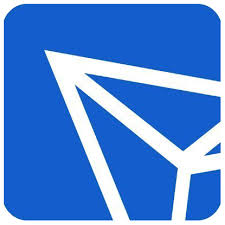
 比特币价格
比特币价格