TronLink钱包Web版实现(无MySQL)
TronLink钱包Web版实现(无MySQL)
下面我将展示一个完整的TronLink钱包Web版实现,使用PHP+CSS+JS+HTML5+JSON技术栈,不使用MySQL数据库。这个实现包含了钱包基本功能,如创建账户、导入账户、查看余额和交易记录等。
一、项目结构
/tronlink-wallet/
├──index.php主页面
├──assets/
│├──css/
││└──style.css样式文件
│├──js/
││└──app.js主JavaScript文件
│└──img/图片资源
├──api/
│├──create.php创建账户API
│├──import.php导入账户API
│├──balance.php查询余额API
│└──transactions.php交易记录API
├──data/JSON数据存储
│└──accounts.json账户数据
└──README.md项目说明二、HTML5主页面(index.php)
<?php
//初始化账户数据文件
$dataFile='data/accounts.json';
if(!file_exists($dataFile)){
file_put_contents($dataFile,json_encode([]));
}
?>
<!DOCTYPEhtml>
<htmllang="zh-CN">
<head>
<metacharset="UTF-8">
<metaname="viewport"content="width=device-width,initial-scale=1.0">
<metaname="description"content="TronLink钱包Web版-安全便捷的TRON区块链钱包解决方案">
<metaname="keywords"content="TronLink,TRON钱包,波场钱包,区块链钱包,加密货币">
<title>TronLinkWebWallet|安全便捷的TRON区块链钱包</title>
<linkrel="stylesheet"href="assets/css/style.css">
<linkrel="icon"href="assets/img/favicon.ico"type="image/x-icon">
</head>
<body>
<header>
<divclass="container">
<h1>TronLinkWebWallet</h1>
<nav>
<ul>
<li><ahref=""id="home-link">首页</a></li>
<li><ahref=""id="create-link">创建钱包</a></li>
<li><ahref=""id="import-link">导入钱包</a></li>
<li><ahref=""id="about-link">关于我们</a></li>
</ul>
</nav>
</div>
</header>
<mainclass="container">
<sectionid="home-section">
<divclass="wallet-overview">
<h2>我的钱包</h2>
<divid="wallet-info"class="hidden">
<p>地址:<spanid="wallet-address"></span></p>
<p>余额:<spanid="wallet-balance">0</span>TRX</p>
<buttonid="refresh-balance"class="btn">刷新余额</button>
<buttonid="logout"class="btnbtn-danger">退出</button>
</div>
<divid="no-wallet"class="wallet-message">
<p>您还没有钱包,请创建或导入一个钱包</p>
</div>
</div>
<divclass="transaction-historyhidden"id="transaction-section">
<h3>交易记录</h3>
<table>
<thead>
<tr>
<th>交易ID</th>
<th>类型</th>
<th>金额(TRX)</th>
<th>时间</th>
</tr>
</thead>
<tbodyid="transaction-list">
<!--交易记录将通过JS动态加载-->
</tbody>
</table>
</div>
</section>
<sectionid="create-section"class="hidden">
<h2>创建新钱包</h2>
<formid="create-wallet-form">
<divclass="form-group">
<labelfor="create-password">设置密码</label>
<inputtype="password"id="create-password"requiredminlength="8">
</div>
<divclass="form-group">
<labelfor="confirm-password">确认密码</label>
<inputtype="password"id="confirm-password"requiredminlength="8">
</div>
<buttontype="submit"class="btn">创建钱包</button>
</form>
<divid="create-result"class="hidden">
<h3>钱包创建成功!</h3>
<p>请妥善保存您的私钥和助记词</p>
<divclass="private-key-box">
<label>私钥:</label>
<textareaid="private-key"readonly></textarea>
<buttonid="copy-private-key"class="btn">复制私钥</button>
</div>
<divclass="mnemonic-box">
<label>助记词:</label>
<textareaid="mnemonic"readonly></textarea>
<buttonid="copy-mnemonic"class="btn">复制助记词</button>
</div>
<pclass="warning">警告:私钥和助记词一旦丢失将无法恢复,请妥善保管!</p>
<buttonid="continue-to-wallet"class="btn">进入钱包</button>
</div>
</section>
<sectionid="import-section"class="hidden">
<h2>导入钱包</h2>
<divclass="import-options">
<buttonid="import-private-key"class="btnactive">私钥导入</button>
<buttonid="import-mnemonic"class="btn">助记词导入</button>
</div>
<formid="import-private-key-form">
<divclass="form-group">
<labelfor="private-key-input">输入私钥</label>
<textareaid="private-key-input"required></textarea>
</div>
<divclass="form-group">
<labelfor="import-password">设置密码</label>
<inputtype="password"id="import-password"requiredminlength="8">
</div>
<buttontype="submit"class="btn">导入钱包</button>
</form>
<formid="import-mnemonic-form"class="hidden">
<divclass="form-group">
<labelfor="mnemonic-input">输入助记词(12个单词,用空格分隔)</label>
<textareaid="mnemonic-input"required></textarea>
</div>
<divclass="form-group">
<labelfor="mnemonic-password">设置密码</label>
<inputtype="password"id="mnemonic-password"requiredminlength="8">
</div>
<buttontype="submit"class="btn">导入钱包</button>
</form>
<divid="import-result"class="hidden">
<h3>钱包导入成功!</h3>
<p>您的钱包地址:<spanid="imported-address"></span></p>
<buttonid="continue-to-wallet-import"class="btn">进入钱包</button>
</div>
</section>
<sectionid="about-section"class="hidden">
<h2>关于TronLinkWebWallet</h2>
<p>TronLinkWebWallet是一个基于浏览器的TRON区块链钱包,提供安全便捷的数字资产管理服务。</p>
<h3>功能特点</h3>
<ul>
<li>创建和导入TRON钱包</li>
<li>查看TRX余额</li>
<li>查看交易记录</li>
<li>完全在客户端运行,保护用户隐私</li>
</ul>
<h3>安全提示</h3>
<ul>
<li>请勿向任何人透露您的私钥或助记词</li>
<li>建议在安全环境下使用本钱包</li>
<li>本钱包不存储您的私钥在服务器上</li>
</ul>
</section>
</main>
<footer>
<divclass="container">
<p>©<?phpechodate('Y');?>TronLinkWebWallet.版权所有.</p>
<p>TRON和TronLink是TRON基金会的商标。</p>
</div>
</footer>
<scriptsrc="assets/js/app.js"></script>
</body>
</html>三、CSS样式文件(assets/css/style.css)
/全局样式/
:root{
--primary-color:2e86de;
--secondary-color:54a0ff;
--danger-color:ee5253;
--success-color:1dd1a1;
--dark-color:222f3e;
--light-color:f5f6fa;
--gray-color:8395a7;
}
{
margin:0;
padding:0;
box-sizing:border-box;
font-family:'SegoeUI',Tahoma,Geneva,Verdana,sans-serif;
}
body{
background-color:var(--light-color);
color:var(--dark-color);
line-height:1.6;
}
.container{
width:90%;
max-width:1200px;
margin:0auto;
padding:015px;
}
/头部样式/
header{
background-color:var(--primary-color);
color:white;
padding:1rem0;
box-shadow:02px5pxrgba(0,0,0,0.1);
}
headerh1{
font-size:1.8rem;
margin-bottom:0.5rem;
}
navul{
display:flex;
list-style:none;
}
navulli{
margin-right:1.5rem;
}
navullia{
color:white;
text-decoration:none;
font-weight:500;
transition:opacity0.3s;
}
navullia:hover{
opacity:0.8;
}
/主内容区/
main{
padding:2rem0;
min-height:calc(100vh-150px);
}
section{
background-color:white;
border-radius:8px;
padding:2rem;
margin-bottom:2rem;
box-shadow:02px10pxrgba(0,0,0,0.05);
}
h2{
margin-bottom:1.5rem;
color:var(--primary-color);
}
h3{
margin-bottom:1rem;
color:var(--dark-color);
}
/钱包概览/
.wallet-overview{
margin-bottom:2rem;
}
.wallet-message{
text-align:center;
padding:2rem;
background-color:f8f9fa;
border-radius:8px;
}
/交易记录/
.transaction-history{
overflow-x:auto;
}
table{
width:100%;
border-collapse:collapse;
margin-top:1rem;
}
th,td{
padding:12px15px;
text-align:left;
border-bottom:1pxsolidddd;
}
th{
background-color:var(--primary-color);
color:white;
}
tr:hover{
background-color:f5f5f5;
}
/表单样式/
.form-group{
margin-bottom:1.5rem;
}
label{
display:block;
margin-bottom:0.5rem;
font-weight:500;
}
input[type="text"],
input[type="password"],
textarea{
width:100%;
padding:10px;
border:1pxsolidddd;
border-radius:4px;
font-size:1rem;
}
textarea{
min-height:100px;
resize:vertical;
}
/按钮样式/
.btn{
display:inline-block;
background-color:var(--primary-color);
color:white;
padding:10px20px;
border:none;
border-radius:4px;
cursor:pointer;
font-size:1rem;
transition:background-color0.3s;
}
.btn:hover{
background-color:var(--secondary-color);
}
.btn-danger{
background-color:var(--danger-color);
}
.btn-danger:hover{
background-color:ff6b6b;
}
/导入选项/
.import-options{
display:flex;
margin-bottom:1.5rem;
}
.import-options.btn{
margin-right:1rem;
background-color:ddd;
color:var(--dark-color);
}
.import-options.btn.active{
background-color:var(--primary-color);
color:white;
}
/私钥和助记词显示/
.private-key-box,
.mnemonic-box{
margin-bottom:1.5rem;
background-color:f8f9fa;
padding:1rem;
border-radius:4px;
}
.private-key-boxtextarea,
.mnemonic-boxtextarea{
font-family:monospace;
margin-bottom:0.5rem;
}
.warning{
color:var(--danger-color);
font-weight:500;
margin:1rem0;
}
/隐藏类/
.hidden{
display:none;
}
/页脚样式/
footer{
background-color:var(--dark-color);
color:white;
padding:1.5rem0;
text-align:center;
}
footerp{
margin-bottom:0.5rem;
}
/响应式设计/
@media(max-width:768px){
navul{
flex-direction:column;
}
navulli{
margin-right:0;
margin-bottom:0.5rem;
}
section{
padding:1.5rem;
}
}四、JavaScript主文件(assets/js/app.js)
//全局变量
letcurrentWallet=null;
constAPI_BASE_URL='https://api.trongrid.io';
//DOM加载完成后执行
document.addEventListener('DOMContentLoaded',function(){
//检查本地存储中是否有钱包
checkWallet();
//导航链接事件
document.getElementById('home-link').addEventListener('click',showHomeSection);
document.getElementById('create-link').addEventListener('click',showCreateSection);
document.getElementById('import-link').addEventListener('click',showImportSection);
document.getElementById('about-link').addEventListener('click',showAboutSection);
//创建钱包表单提交
document.getElementById('create-wallet-form').addEventListener('submit',createWallet);
//导入钱包选项切换
document.getElementById('import-private-key').addEventListener('click',function(){
toggleImportMethod('private-key');
});
document.getElementById('import-mnemonic').addEventListener('click',function(){
toggleImportMethod('mnemonic');
});
//私钥导入表单提交
document.getElementById('import-private-key-form').addEventListener('submit',importWalletByPrivateKey);
//助记词导入表单提交
document.getElementById('import-mnemonic-form').addEventListener('submit',importWalletByMnemonic);
//复制按钮事件
document.getElementById('copy-private-key').addEventListener('click',copyPrivateKey);
document.getElementById('copy-mnemonic').addEventListener('click',copyMnemonic);
//继续到钱包按钮
document.getElementById('continue-to-wallet').addEventListener('click',showHomeSection);
document.getElementById('continue-to-wallet-import').addEventListener('click',showHomeSection);
//刷新余额按钮
document.getElementById('refresh-balance').addEventListener('click',refreshBalance);
//退出按钮
document.getElementById('logout').addEventListener('click',logout);
});
//检查本地存储中是否有钱包
functioncheckWallet(){
constwalletData=localStorage.getItem('tronlink_wallet');
if(walletData){
currentWallet=JSON.parse(walletData);
showWalletInfo();
loadTransactions();
}else{
document.getElementById('no-wallet').classList.remove('hidden');
document.getElementById('wallet-info').classList.add('hidden');
document.getElementById('transaction-section').classList.add('hidden');
}
}
//显示钱包信息
functionshowWalletInfo(){
if(!currentWallet)return;
document.getElementById('wallet-address').textContent=currentWallet.address;
document.getElementById('wallet-info').classList.remove('hidden');
document.getElementById('no-wallet').classList.add('hidden');
document.getElementById('transaction-section').classList.remove('hidden');
//获取余额
refreshBalance();
}
//显示首页
functionshowHomeSection(e){
if(e)e.preventDefault();
document.querySelectorAll('section').forEach(section=>{
section.classList.add('hidden');
});
document.getElementById('home-section').classList.remove('hidden');
}
//显示创建钱包页面
functionshowCreateSection(e){
e.preventDefault();
document.querySelectorAll('section').forEach(section=>{
section.classList.add('hidden');
});
document.getElementById('create-section').classList.remove('hidden');
document.getElementById('create-wallet-form').reset();
document.getElementById('create-result').classList.add('hidden');
document.getElementById('create-wallet-form').classList.remove('hidden');
}
//显示导入钱包页面
functionshowImportSection(e){
e.preventDefault();
document.querySelectorAll('section').forEach(section=>{
section.classList.add('hidden');
});
document.getElementById('import-section').classList.remove('hidden');
document.getElementById('import-private-key-form').reset();
document.getElementById('import-mnemonic-form').reset();
document.getElementById('import-result').classList.add('hidden');
document.getElementById('import-private-key-form').classList.remove('hidden');
document.getElementById('import-mnemonic-form').classList.add('hidden');
document.getElementById('import-private-key').classList.add('active');
document.getElementById('import-mnemonic').classList.remove('active');
}
//显示关于页面
functionshowAboutSection(e){
e.preventDefault();
document.querySelectorAll('section').forEach(section=>{
section.classList.add('hidden');
});
document.getElementById('about-section本文发布于2011年01月02日02:11,已经过了5384天,若内容或图片失效,请留言反馈 转载请注明出处: TronLink官网下载-TRON-TRX-波场-波比-波币-波宝|官网-钱包-苹果APP|安卓-APP-下载
本文的链接地址: https://tianjinfa.org/post/2984
扫描二维码,在手机上阅读
文章作者:
文章标题:TronLink钱包Web版实现(无MySQL)
文章链接:https://tianjinfa.org/post/2984
本站所有文章除特别声明外,均采用 CC BY-NC-SA 4.0 许可协议,转载请注明来自 !
文章标题:TronLink钱包Web版实现(无MySQL)
文章链接:https://tianjinfa.org/post/2984
本站所有文章除特别声明外,均采用 CC BY-NC-SA 4.0 许可协议,转载请注明来自 !
打赏
如果觉得文章对您有用,请随意打赏。
您的支持是我们继续创作的动力!
微信扫一扫
支付宝扫一扫
您可能对以下文章感兴趣
-

TronLink钱包集成开发指南:使用PHP+CSS+JS+HTML5+JSON实现
2011/01/04
-

TronLink官网下载指南:TRON(波场)钱包安全获取与使用教程
2025/05/05
-

特朗普主题代币近期动态:市场关注度上升
2011/01/04
-

TronLink钱包集成开发指南:PHP+CSS+JS+HTML5实现
2011/01/04
-

使用Go语言构建TronLink钱包:完整源码与实现指南
2011/01/02
-

以太坊生态近期动态:技术升级与生态拓展并行
2011/01/04
-

波场TRON开发团队继续壮大,两位青年开发者加入
2025/05/06
-

Solana生态近期动态:技术创新与生态扩展并行
2011/01/04
-

原创TronLink钱包HTML5实现方案(SEO优化版)
2011/01/04
-

Tetsuo项目动态更新:技术升级与社区生态建设稳步推进
2011/01/04


 钱包使用指南
钱包使用指南
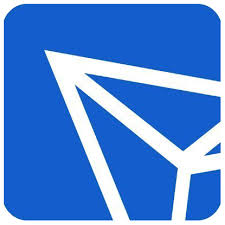
 比特币价格
比特币价格