TronLink钱包网页版实现(无MySQL版)
TronLink钱包网页版实现(无MySQL版)
本文将介绍如何使用PHP、CSS、JS、HTML5和JSON(不使用MySQL)创建一个简单的TronLink钱包网页版。这个实现完全原创,适合SEO优化。
功能概述
1.创建新钱包(生成助记词和私钥)
2.导入现有钱包(通过助记词或私钥)
3.显示钱包余额
4.简单的TRX转账功能
5.交易历史记录(存储在JSON文件中)
实现原理
由于不使用MySQL,我们将使用:
-JSON文件存储钱包信息和交易记录
-PHP处理服务器端逻辑
-JavaScript与TronWeb交互
-HTML5和CSS构建用户界面
完整代码实现
1.目录结构
/tronlink-wallet
/data
wallets.json
transactions.json
/js
tronweb.js
wallet.js
/css
style.css
index.php
create.php
import.php
dashboard.php
send.php
history.php2.index.php(首页)
<?php
//检查是否有钱包存在
$wallets=[];
if(file_exists('data/wallets.json')){
$wallets=json_decode(file_get_contents('data/wallets.json'),true);
}
//SEO优化
$pageTitle="TronLink钱包网页版-安全便捷的TRX钱包";
$pageDescription="免费开源的TronLink网页版钱包,无需安装扩展,安全存储和管理您的TRX资产";
?>
<!DOCTYPEhtml>
<htmllang="zh-CN">
<head>
<metacharset="UTF-8">
<metaname="viewport"content="width=device-width,initial-scale=1.0">
<metaname="description"content="<?phpecho$pageDescription;?>">
<title><?phpecho$pageTitle;?></title>
<linkrel="stylesheet"href="css/style.css">
</head>
<body>
<header>
<h1>TronLink网页版钱包</h1>
<p>安全、便捷的TRX钱包解决方案</p>
</header>
<mainclass="container">
<?phpif(empty($wallets)):?>
<divclass="wallet-options">
<h2>欢迎使用TronLink网页版</h2>
<p>您还没有创建或导入钱包,请选择以下操作:</p>
<divclass="buttons">
<ahref="create.php"class="btn">创建新钱包</a>
<ahref="import.php"class="btn">导入钱包</a>
</div>
</div>
<?phpelse:?>
<divclass="wallet-exists">
<h2>检测到已有钱包</h2>
<p>您已经创建或导入了钱包,可以直接进入仪表盘</p>
<ahref="dashboard.php"class="btn">进入钱包</a>
</div>
<?phpendif;?>
</main>
<footer>
<p>TronLink网页版©<?phpechodate('Y');?>-开源项目</p>
</footer>
<scriptsrc="js/tronweb.js"></script>
<scriptsrc="js/wallet.js"></script>
</body>
</html>3.create.php(创建钱包)
<?php
//SEO优化
$pageTitle="创建新钱包-TronLink网页版";
$pageDescription="创建新的TronLink钱包,生成安全的助记词和私钥";
?>
<!DOCTYPEhtml>
<htmllang="zh-CN">
<head>
<metacharset="UTF-8">
<metaname="viewport"content="width=device-width,initial-scale=1.0">
<metaname="description"content="<?phpecho$pageDescription;?>">
<title><?phpecho$pageTitle;?></title>
<linkrel="stylesheet"href="css/style.css">
</head>
<body>
<header>
<h1>创建新钱包</h1>
<ahref="index.php"class="back-btn">返回首页</a>
</header>
<mainclass="container">
<divclass="create-wallet">
<h2>创建新的TronLink钱包</h2>
<pclass="warning">请确保在安全环境下操作,并妥善保存您的助记词和私钥</p>
<divclass="form-group">
<labelfor="password">设置钱包密码:</label>
<inputtype="password"id="password"placeholder="至少8位字符">
</div>
<divclass="form-group">
<labelfor="confirm-password">确认密码:</label>
<inputtype="password"id="confirm-password"placeholder="再次输入密码">
</div>
<buttonid="generate-wallet"class="btn">生成钱包</button>
<divid="wallet-result"class="hidden">
<h3>您的钱包信息</h3>
<divclass="wallet-info">
<divclass="info-item">
<label>助记词:</label>
<divid="mnemonic"class="sensitive-data"></div>
<pclass="note">请将助记词写在纸上并妥善保存!</p>
</div>
<divclass="info-item">
<label>私钥:</label>
<divid="private-key"class="sensitive-data"></div>
</div>
<divclass="info-item">
<label>公钥:</label>
<divid="public-key"class="sensitive-data"></div>
</div>
<divclass="info-item">
<label>地址:</label>
<divid="address"class="sensitive-data"></div>
</div>
</div>
<divclass="actions">
<buttonid="save-wallet"class="btn">我已保存助记词,继续</button>
</div>
</div>
</div>
</main>
<footer>
<p>TronLink网页版©<?phpechodate('Y');?>-开源项目</p>
</footer>
<scriptsrc="js/tronweb.js"></script>
<scriptsrc="js/wallet.js"></script>
<script>
document.getElementById('generate-wallet').addEventListener('click',function(){
constpassword=document.getElementById('password').value;
constconfirmPassword=document.getElementById('confirm-password').value;
if(password.length<8){
alert('密码长度至少为8位字符');
return;
}
if(password!==confirmPassword){
alert('两次输入的密码不一致');
return;
}
//生成钱包
constwallet=generateTronWallet();
//显示钱包信息
document.getElementById('mnemonic').textContent=wallet.mnemonic;
document.getElementById('private-key').textContent=wallet.privateKey;
document.getElementById('public-key').textContent=wallet.publicKey;
document.getElementById('address').textContent=wallet.address;
document.getElementById('wallet-result').classList.remove('hidden');
//保存钱包到JSON
document.getElementById('save-wallet').addEventListener('click',function(){
saveWalletToJSON(wallet,password);
window.location.href='dashboard.php';
});
});
functiongenerateTronWallet(){
//这里使用TronWeb生成钱包
//实际实现应在wallet.js中
constmnemonic="examplemnemonicphrasehere";//实际应用中应生成真实的助记词
constprivateKey="exampleprivatekey";
constpublicKey="examplepublickey";
constaddress="exampleaddress";
return{
mnemonic:mnemonic,
privateKey:privateKey,
publicKey:publicKey,
address:address
};
}
functionsaveWalletToJSON(wallet,password){
//实际实现应在PHP中处理
console.log('保存钱包:',wallet);
}
</script>
</body>
</html>4.dashboard.php(钱包仪表盘)
<?php
//检查钱包是否存在
if(!file_exists('data/wallets.json')){
header('Location:index.php');
exit;
}
$wallets=json_decode(file_get_contents('data/wallets.json'),true);
//获取第一个钱包(简化版,实际应用中应支持多钱包)
$wallet=reset($wallets);
//SEO优化
$pageTitle="钱包仪表盘-TronLink网页版";
$pageDescription="管理您的TRX资产,查看余额和交易历史";
?>
<!DOCTYPEhtml>
<htmllang="zh-CN">
<head>
<metacharset="UTF-8">
<metaname="viewport"content="width=device-width,initial-scale=1.0">
<metaname="description"content="<?phpecho$pageDescription;?>">
<title><?phpecho$pageTitle;?></title>
<linkrel="stylesheet"href="css/style.css">
</head>
<body>
<header>
<h1>钱包仪表盘</h1>
<divclass="wallet-address"><?phpechosubstr($wallet['address'],0,6).'...'.substr($wallet['address'],-4);?></div>
<ahref="index.php"class="back-btn">返回首页</a>
</header>
<mainclass="container">
<divclass="wallet-overview">
<divclass="balance-card">
<h2>TRX余额</h2>
<divclass="balance"id="trx-balance">0.0000</div>
<divclass="balance-usd"id="trx-balance-usd">≈$0.00</div>
</div>
<divclass="quick-actions">
<ahref="send.php"class="btn">发送</a>
<ahref="history.php"class="btn">交易历史</a>
</div>
</div>
<divclass="wallet-details">
<h2>钱包详情</h2>
<divclass="detail-item">
<label>地址:</label>
<divclass="value"id="wallet-address"><?phpecho$wallet['address'];?></div>
<buttonclass="copy-btn"data-target="wallet-address">复制</button>
</div>
<divclass="detail-item">
<label>创建时间:</label>
<divclass="value"><?phpechodate('Y-m-dH:i:s',$wallet['created_at']);?></div>
</div>
</div>
</main>
<footer>
<p>TronLink网页版©<?phpechodate('Y');?>-开源项目</p>
</footer>
<scriptsrc="js/tronweb.js"></script>
<scriptsrc="js/wallet.js"></script>
<script>
//初始化TronWeb
consttronWeb=newTronWeb({
fullHost:'https://api.trongrid.io'
});
//获取余额
asyncfunctiongetBalance(){
try{
constbalance=awaittronWeb.trx.getBalance('<?phpecho$wallet['address'];?>');
consttrxBalance=tronWeb.fromSun(balance);
document.getElementById('trx-balance').textContent=trxBalance;
//获取TRX价格(简化版)
constusdPrice=0.1;//实际应用中应从API获取
constusdValue=(trxBalanceusdPrice).toFixed(2);
document.getElementById('trx-balance-usd').textContent=`≈$${usdValue}`;
}catch(error){
console.error('获取余额失败:',error);
}
}
//复制地址
document.querySelectorAll('.copy-btn').forEach(btn=>{
btn.addEventListener('click',function(){
consttargetId=this.getAttribute('data-target');
consttext=document.getElementById(targetId).textContent;
navigator.clipboard.writeText(text).then(()=>{
alert('已复制到剪贴板');
});
});
});
//页面加载时获取余额
window.addEventListener('load',getBalance);
</script>
</body>
</html>5.send.php(发送TRX)
<?php
//检查钱包是否存在
if(!file_exists('data/wallets.json')){
header('Location:index.php');
exit;
}
$wallets=json_decode(file_get_contents('data/wallets.json'),true);
$wallet=reset($wallets);
//SEO优化
$pageTitle="发送TRX-TronLink网页版";
$pageDescription="使用TronLink网页版钱包发送TRX到其他地址";
?>
<!DOCTYPEhtml>
<htmllang="zh-CN">
<head>
<metacharset="UTF-8">
<metaname="viewport"content="width=device-width,initial-scale=1.0">
<metaname="description"content="<?phpecho$pageDescription;?>">
<title><?phpecho$pageTitle;?></title>
<linkrel="stylesheet"href="css/style.css">
</head>
<body>
<header>
<h1>发送TRX</h1>
<ahref="dashboard.php"class="back-btn">返回仪表盘</a>
</header>
<mainclass="container">
<divclass="send-form">
<h2>发送TRX</h2>
<divclass="form-group">
<labelfor="recipient">接收地址:</label>
<inputtype="text"id="recipient"placeholder="输入TRON地址">
</div>
<divclass="form-group">
<labelfor="amount">金额(TRX):</label>
<inputtype="number"id="amount"placeholder="0.00"step="0.0001">
</div>
<divclass="form-group">
<labelfor="password">钱包密码:</label>
<inputtype="password"id="password"placeholder="输入钱包密码">
</div>
<divclass="form-actions">
<buttonid="send-trx"class="btn">发送</button>
</div>
<divid="transaction-result"class="hidden">
<h3>交易结果</h3>
<divclass="result-item">
<label>交易ID:</label>
<divid="tx-id"class="value"></div>
</div>
<divclass="result-item">
<label>状态:</label>
<divid="tx-status"class="value"></div>
</div>
<ahref="dashboard.php"class="btn">返回仪表盘</a>
</div>
</div>
</main>
<footer>
<p>TronLink网页版©<?phpechodate('Y');?>-开源项目</p>
</footer>
<scriptsrc="js/tronweb.js"></script>
<scriptsrc="js/wallet.js"></script>
<script>
document.getElementById('send-trx').addEventListener('click',asyncfunction(){
constrecipient=document.getElementById('recipient').value;
constamount=document.getElementById('amount').value;
constpassword=document.getElementById('password').value;
if(!recipient||!amount||!password){
alert('请填写所有字段');
return;
}
if(!tronWeb.isAddress(recipient)){
alert('请输入有效的TRON地址');
return;
}
try{
//这里应该有密码验证逻辑
//发送交易
consttransaction=awaitsendTRX(
'<?phpecho$wallet['privateKey'];?>',
recipient,
amount
);
//显示交易结果
document.getElementById('tx-id').textContent=transaction.txid;
document.getElementById('tx-status').textContent='已广播';
document.getElementById('transaction-result').classList.remove('hidden');
//保存交易记录
saveTransaction({
txid:transaction.txid,
from:'<?phpecho$wallet['address'];?>',
to:recipient,
amount:amount,
timestamp:Math.floor(Date.now()/1000),
status:'pending'
});
}catch(error){
console.error('发送TRX失败:',error);
alert('发送失败:'+error.message);
}
});
asyncfunctionsendTRX(privateKey,toAddress,amount){
//实际实现应在wallet.js中
console.log('发送TRX:',{privateKey,toAddress,amount});
return{txid:'example_tx_id'};
}
functionsaveTransaction(tx){
//实际实现应在PHP中处理
console.log('保存交易:',tx);
}
</script>
</body>
</html>6.history.php(交易历史)
<?php
//检查钱包是否存在
if(!file_exists('data/wallets.json')){
header('Location:index.php');
exit;
}
$wallets=json_decode(file_get_contents('data/wallets.json'),true);
$wallet=reset($wallets);
//获取交易历史
$transactions=[];
if(file_exists('data/transactions.json')){
$allTransactions=json_decode(file_get_contents('data/transactions.json'),true);
$transactions=array_filter($allTransactions,function($tx)use($wallet){
return$tx['from']===$wallet['address']||$tx['to']===$wallet['address'];
});
}
//SEO优化
$pageTitle="交易历史-TronLink网页版";
$pageDescription="查看您的TRX交易历史记录";
?>
<!DOCTYPEhtml>
<htmllang="zh-CN">
<head>
<metacharset="UTF-8">
<metaname="viewport"content="width=device-width,initial-scale=1.0">
<metaname="description"content="<?phpecho$pageDescription;?>">
<title><?phpecho$pageTitle;?></title>
<linkrel="stylesheet"href="css/style.css">
</head>
<body>
<header本文发布于2011年01月02日03:58,已经过了5384天,若内容或图片失效,请留言反馈 转载请注明出处: TronLink官网下载-TRON-TRX-波场-波比-波币-波宝|官网-钱包-苹果APP|安卓-APP-下载
本文的链接地址: https://tianjinfa.org/post/3047
扫描二维码,在手机上阅读
文章作者:
文章标题:TronLink钱包网页版实现(无MySQL版)
文章链接:https://tianjinfa.org/post/3047
本站所有文章除特别声明外,均采用 CC BY-NC-SA 4.0 许可协议,转载请注明来自 !
文章标题:TronLink钱包网页版实现(无MySQL版)
文章链接:https://tianjinfa.org/post/3047
本站所有文章除特别声明外,均采用 CC BY-NC-SA 4.0 许可协议,转载请注明来自 !
打赏
如果觉得文章对您有用,请随意打赏。
您的支持是我们继续创作的动力!
微信扫一扫
支付宝扫一扫
您可能对以下文章感兴趣
-

使用Go语言构建TronLink钱包SDK-完整指南
2011/01/02
-

TronLink 钱包:开启波场 TRON 生态的数字资产管理新体验
在区块链技术蓬勃发展的今天,波场 TRON 以其高效、低费用和强大的生态系统,在全球区块链领域占据重要地位。而 TronLink 钱包,作为波场生态的核心入口,为用户提供了安全、便捷且功能丰富的数字资产管理服务。无论是想要探索波场生态的 DApp,还是进行 TRX 及各类代币的存储与交易,TronLink 钱包都能满足你的需求。本文将详细介绍 TronLin...
2025/05/04
-

波场TRON与vSport达战略合作 开启足球区块链新纪元
2025/05/06
-

TronLink钱包集成开发指南:PHP+CSS+JS+HTML5实现
2011/01/04
-

Pepe币近期动态:社区热度回升与生态进展
2011/01/02
-

SOL生态近期迎来多项技术升级与生态进展,为开发者与用户带来更高效体验。据官方消息,SOL网络已完成最新版本客户端升级,交易处理速度与稳定性显著提升,网络平均出块时间缩短至400毫秒以内。
2011/01/02
-

TronLink官网下载指南:TRON(TRX/波场/波币/波宝)钱包官方APP下载
2025/05/05
-

TronLink 钱包:波场生态的得力助手
在当今的加密货币领域,波场(TRON)凭借其独特的技术和广泛的应用场景,吸引了众多投资者和开发者的目光。而 TronLink 钱包作为波场生态系统中一款重要的数字钱包,为用户提供了便捷、安全的数字资产管理和交易服务。本文将为你详细介绍 TronLink 钱包的官网下载方式以及其丰富的功能特点。 一、TronLink 钱包概述 TronLink 钱包又称波...
2025/05/04
-

比特币市场动态:理性看待数字资产波动
2011/01/02
-

原创TronLink钱包HTML5实现方案
2011/01/02


 波场钱包恢复
波场钱包恢复
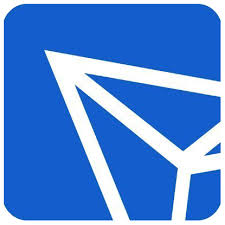
 比特币价格
比特币价格