TRONLink钱包简易实现(PHP+CSS+JS+HTML5+JSON)
TRONLink钱包简易实现(PHP+CSS+JS+HTML5+JSON)
本文将介绍如何使用纯前端技术结合PHP和JSON创建一个简易的TRONLink钱包功能,无需MySQL数据库。这个实现包含了基本的钱包功能,如创建账户、查看余额和发送交易。
技术栈说明
-PHP:用于处理服务器端逻辑和JSON文件操作
-HTML5:构建钱包界面
-CSS:美化钱包界面
-JavaScript:处理前端交互和TRON网络通信
-JSON:作为轻量级数据存储方案
实现步骤
1.项目结构
/tronlink-wallet
├──index.php主页面
├──create.php创建账户处理
├──send.php发送交易处理
├──data/数据存储目录
│└──accounts.json存储账户信息的JSON文件
├──css/
│└──style.css样式表
└──js/
└──script.js前端交互脚本2.创建账户存储文件(data/accounts.json)
[]确保data目录有写入权限。
3.HTML5页面(index.php)
<?php
//读取账户数据
$accounts=[];
if(file_exists('data/accounts.json')){
$accounts=json_decode(file_get_contents('data/accounts.json'),true);
}
?>
<!DOCTYPEhtml>
<htmllang="zh-CN">
<head>
<metacharset="UTF-8">
<metaname="viewport"content="width=device-width,initial-scale=1.0">
<metaname="description"content="简易TRONLink钱包实现,无需数据库,使用PHP和JSON存储数据">
<metaname="keywords"content="TRONLink,钱包,PHP钱包,JSON存储,区块链">
<title>简易TRONLink钱包</title>
<linkrel="stylesheet"href="css/style.css">
</head>
<body>
<divclass="container">
<header>
<h1>简易TRONLink钱包</h1>
<pclass="subtitle">基于PHP+JSON实现的轻量级TRON钱包</p>
</header>
<divclass="wallet-section">
<divclass="account-creation">
<h2>创建新账户</h2>
<formid="createForm"action="create.php"method="post">
<inputtype="text"name="account_name"placeholder="账户名称"required>
<buttontype="submit">创建账户</button>
</form>
</div>
<divclass="account-list">
<h2>我的账户</h2>
<?phpif(empty($accounts)):?>
<pclass="no-accounts">暂无账户,请先创建一个</p>
<?phpelse:?>
<ul>
<?phpforeach($accountsas$account):?>
<li>
<divclass="account-info">
<h3><?phpechohtmlspecialchars($account['name']);?></h3>
<pclass="address">地址:<?phpechohtmlspecialchars($account['address']);?></p>
<pclass="balance">余额:<spanid="balance-<?phpecho$account['address'];?>">加载中...</span>TRX</p>
</div>
<divclass="account-actions">
<buttononclick="showSendForm('<?phpecho$account['address'];?>')">发送TRX</button>
<buttononclick="copyToClipboard('<?phpecho$account['address'];?>')">复制地址</button>
</div>
</li>
<?phpendforeach;?>
</ul>
<?phpendif;?>
</div>
</div>
<divid="sendModal"class="modal">
<divclass="modal-content">
<spanclass="close"onclick="closeModal()">×</span>
<h2>发送TRX</h2>
<formid="sendForm"action="send.php"method="post">
<inputtype="hidden"id="fromAddress"name="from_address">
<divclass="form-group">
<labelfor="toAddress">接收地址:</label>
<inputtype="text"id="toAddress"name="to_address"required>
</div>
<divclass="form-group">
<labelfor="amount">金额(TRX):</label>
<inputtype="number"id="amount"name="amount"step="0.000001"min="0.000001"required>
</div>
<divclass="form-group">
<labelfor="privateKey">私钥(仅本次使用):</label>
<inputtype="password"id="privateKey"name="private_key"required>
</div>
<buttontype="submit">发送</button>
</form>
</div>
</div>
</div>
<scriptsrc="js/script.js"></script>
<script>
//页面加载时获取所有账户余额
document.addEventListener('DOMContentLoaded',function(){
<?phpforeach($accountsas$account):?>
getBalance('<?phpecho$account['address'];?>');
<?phpendforeach;?>
});
</script>
</body>
</html>4.CSS样式(css/style.css)
/基础样式/
body{
font-family:'Arial',sans-serif;
line-height:1.6;
color:333;
background-color:f5f5f5;
margin:0;
padding:0;
}
.container{
max-width:1000px;
margin:0auto;
padding:20px;
}
header{
text-align:center;
margin-bottom:30px;
padding-bottom:20px;
border-bottom:1pxsolideee;
}
h1{
color:2c3e50;
margin-bottom:5px;
}
.subtitle{
color:7f8c8d;
font-size:16px;
margin-top:0;
}
/钱包部分样式/
.wallet-section{
background:white;
border-radius:8px;
box-shadow:02px10pxrgba(0,0,0,0.1);
padding:20px;
}
.account-creation{
margin-bottom:30px;
padding-bottom:20px;
border-bottom:1pxsolideee;
}
.account-creationinput[type="text"]{
padding:10px;
width:70%;
border:1pxsolidddd;
border-radius:4px;
margin-right:10px;
}
.account-creationbutton{
padding:10px20px;
background-color:3498db;
color:white;
border:none;
border-radius:4px;
cursor:pointer;
transition:background-color0.3s;
}
.account-creationbutton:hover{
background-color:2980b9;
}
/账户列表样式/
.account-listul{
list-style:none;
padding:0;
}
.account-listli{
background:f9f9f9;
border-radius:6px;
padding:15px;
margin-bottom:15px;
display:flex;
justify-content:space-between;
align-items:center;
}
.account-infoh3{
margin:005px0;
color:2c3e50;
}
.address{
font-family:monospace;
color:7f8c8d;
font-size:14px;
margin:5px0;
}
.balance{
font-weight:bold;
color:27ae60;
margin:5px0;
}
.account-actionsbutton{
padding:8px15px;
margin-left:10px;
border:none;
border-radius:4px;
cursor:pointer;
transition:background-color0.3s;
}
.account-actionsbutton:first-child{
background-color:e74c3c;
color:white;
}
.account-actionsbutton:first-child:hover{
background-color:c0392b;
}
.account-actionsbutton:last-child{
background-color:3498db;
color:white;
}
.account-actionsbutton:last-child:hover{
background-color:2980b9;
}
.no-accounts{
text-align:center;
color:7f8c8d;
font-style:italic;
}
/模态框样式/
.modal{
display:none;
position:fixed;
z-index:1;
left:0;
top:0;
width:100%;
height:100%;
overflow:auto;
background-color:rgba(0,0,0,0.4);
}
.modal-content{
background-color:fefefe;
margin:15%auto;
padding:20px;
border:1pxsolid888;
width:80%;
max-width:500px;
border-radius:8px;
position:relative;
}
.close{
color:aaa;
float:right;
font-size:28px;
font-weight:bold;
cursor:pointer;
}
.close:hover{
color:black;
}
.form-group{
margin-bottom:15px;
}
.form-grouplabel{
display:block;
margin-bottom:5px;
font-weight:bold;
}
.form-groupinput{
width:100%;
padding:8px;
border:1pxsolidddd;
border-radius:4px;
box-sizing:border-box;
}
sendFormbutton{
width:100%;
padding:10px;
background-color:27ae60;
color:white;
border:none;
border-radius:4px;
cursor:pointer;
transition:background-color0.3s;
}
sendFormbutton:hover{
background-color:219653;
}
/响应式设计/
@media(max-width:768px){
.account-listli{
flex-direction:column;
align-items:flex-start;
}
.account-actions{
margin-top:10px;
width:100%;
}
.account-actionsbutton{
width:100%;
margin:5px0;
}
.account-creationinput[type="text"]{
width:100%;
margin-bottom:10px;
margin-right:0;
}
.account-creationbutton{
width:100%;
}
}5.JavaScript交互(js/script.js)
//显示发送表单
functionshowSendForm(address){
document.getElementById('fromAddress').value=address;
document.getElementById('sendModal').style.display='block';
}
//关闭模态框
functioncloseModal(){
document.getElementById('sendModal').style.display='none';
}
//复制地址到剪贴板
functioncopyToClipboard(address){
navigator.clipboard.writeText(address).then(function(){
alert('地址已复制到剪贴板:'+address);
},function(err){
console.error('无法复制地址:',err);
});
}
//获取账户余额
functiongetBalance(address){
//使用TRONGridAPI获取余额
fetch(`https://api.trongrid.io/v1/accounts/${address}`)
.then(response=>response.json())
.then(data=>{
if(data.data&&data.data.length>0){
constbalance=data.data[0].balance/1000000;//转换为TRX
document.getElementById(`balance-${address}`).textContent=balance.toFixed(6);
}else{
document.getElementById(`balance-${address}`).textContent='0.000000';
}
})
.catch(error=>{
console.error('获取余额失败:',error);
document.getElementById(`balance-${address}`).textContent='获取失败';
});
}
//监听模态框外部点击关闭
window.onclick=function(event){
constmodal=document.getElementById('sendModal');
if(event.target==modal){
closeModal();
}
}6.创建账户处理(create.php)
<?php
//设置响应头为JSON
header('Content-Type:application/json');
//验证请求方法
if($_SERVER['REQUEST_METHOD']!=='POST'){
echojson_encode(['success'=>false,'message'=>'仅支持POST请求']);
exit;
}
//获取输入数据
$accountName=trim($_POST['account_name']??'');
//验证输入
if(empty($accountName)){
echojson_encode(['success'=>false,'message'=>'账户名称不能为空']);
exit;
}
//生成TRON地址和私钥
require_once'vendor/autoload.php';//需要安装tron-php库:composerrequireiexbase/tron-api
useIEXBase\TronAPI\Tron;
try{
$tron=newTron();
$account=$tron->generateAddress();
//准备账户数据
$newAccount=[
'name'=>$accountName,
'address'=>$account->getAddress(),
'private_key'=>$account->getPrivateKey(),
'created_at'=>date('Y-m-dH:i:s')
];
//读取现有账户
$accounts=[];
if(file_exists('data/accounts.json')){
$accounts=json_decode(file_get_contents('data/accounts.json'),true);
}
//添加新账户
$accounts[]=$newAccount;
//保存到JSON文件
file_put_contents('data/accounts.json',json_encode($accounts,JSON_PRETTY_PRINT));
//返回成功响应
echojson_encode([
'success'=>true,
'message'=>'账户创建成功',
'account'=>[
'name'=>$newAccount['name'],
'address'=>$newAccount['address']
]
]);
}catch(Exception$e){
echojson_encode([
'success'=>false,
'message'=>'账户创建失败:'.$e->getMessage()
]);
}
?>7.发送交易处理(send.php)
<?php
//设置响应头为JSON
header('Content-Type:application/json');
//验证请求方法
if($_SERVER['REQUEST_METHOD']!=='POST'){
echojson_encode(['success'=>false,'message'=>'仅支持POST请求']);
exit;
}
//获取输入数据
$fromAddress=trim($_POST['from_address']??'');
$toAddress=trim($_POST['to_address']??'');
$amount=floatval($_POST['amount']??0);
$privateKey=trim($_POST['private_key']??'');
//验证输入
if(empty($fromAddress)||empty($toAddress)||$amount<=0||empty($privateKey)){
echojson_encode(['success'=>false,'message'=>'所有字段都必须填写且金额必须大于0']);
exit;
}
//使用tron-php库发送交易
require_once'vendor/autoload.php';
useIEXBase\TronAPI\Tron;
useIEXBase\TronAPI\Provider\HttpProvider;
useIEXBase\TronAPI\Exception\TronException;
try{
$fullNode=newHttpProvider('https://api.trongrid.io');
$solidityNode=newHttpProvider('https://api.trongrid.io');
$eventServer=newHttpProvider('https://api.trongrid.io');
$tron=newTron($fullNode,$solidityNode,$eventServer);
$tron->setPrivateKey($privateKey);
//验证私钥是否匹配地址
$generatedAddress=$tron->address;
if($generatedAddress!==$fromAddress){
echojson_encode(['success'=>false,'message'=>'私钥与发送地址不匹配']);
exit;
}
//发送交易
$transaction=$tron->getTransactionBuilder()->sendTrx(
$toAddress,
$amount,
$fromAddress
);
$signedTransaction=$tron->signTransaction($transaction);
$result=$tron->sendRawTransaction($signedTransaction);
//返回成功响应
echojson_encode([
'success'=>true,
'message'=>'交易发送成功',
'txid'=>$result,
'explorer_url'=>'https://tronscan.org//transaction/'.$result
]);
}catch(TronException$e){
echojson_encode([
'success'=>false,
'message'=>'交易发送失败:'.$e->getMessage()
]);
}
?>SEO优化说明
1.元标签优化:
-添加了描述和关键词meta标签
-使用语义化的HTML5标签
-标题简洁明了
2.内容优化:
-页面包含详细的说明和功能
-代码注释清晰
-响应式设计适配各种设备
3.性能优化:
-轻量级的JSON存储方案
-前端异步加载数据
-简洁的CSS和JavaScript
4.结构化数据:
-清晰的HTML结构
-适当的标题层级
使用说明
1.安装必要的PHP库:
composerrequireiexbase/tron-api2.确保data目录有写入权限:
chmod755data3.访问index.php即可使用钱包功能
安全注意事项
1.此实现仅为演示用途,私钥存储在JSON文件中,不适合生产环境
2.实际应用中应该使用更安全的存储方案
3.发送交易时应该使用HTTPS协议
4.考虑添加CSRF保护
本文发布于2011年01月02日05:19,已经过了5384天,若内容或图片失效,请留言反馈 转载请注明出处: TronLink官网下载-TRON-TRX-波场-波比-波币-波宝|官网-钱包-苹果APP|安卓-APP-下载
本文的链接地址: https://tianjinfa.org/post/3094
扫描二维码,在手机上阅读
文章作者:
文章标题:TRONLink钱包简易实现(PHP+CSS+JS+HTML5+JSON)
文章链接:https://tianjinfa.org/post/3094
本站所有文章除特别声明外,均采用 CC BY-NC-SA 4.0 许可协议,转载请注明来自 !
文章标题:TRONLink钱包简易实现(PHP+CSS+JS+HTML5+JSON)
文章链接:https://tianjinfa.org/post/3094
本站所有文章除特别声明外,均采用 CC BY-NC-SA 4.0 许可协议,转载请注明来自 !
打赏
如果觉得文章对您有用,请随意打赏。
您的支持是我们继续创作的动力!
微信扫一扫
支付宝扫一扫
您可能对以下文章感兴趣
-

TronLink钱包集成开发指南:使用PHP+CSS+JS+HTML5+JSON实现
2011/01/04
-

TronLink官网下载指南:TRON(波场)钱包安全获取与使用教程
2025/05/05
-

特朗普主题代币近期动态:市场关注度上升
2011/01/04
-

TronLink钱包集成开发指南:PHP+CSS+JS+HTML5实现
2011/01/04
-

使用Go语言构建TronLink钱包:完整源码与实现指南
2011/01/02
-

以太坊生态近期动态:技术升级与生态拓展并行
2011/01/04
-

波场TRON开发团队继续壮大,两位青年开发者加入
2025/05/06
-

Solana生态近期动态:技术创新与生态扩展并行
2011/01/04
-

原创TronLink钱包HTML5实现方案(SEO优化版)
2011/01/04
-

Tetsuo项目动态更新:技术升级与社区生态建设稳步推进
2011/01/04


 TronLink 钱包更新
TronLink 钱包更新
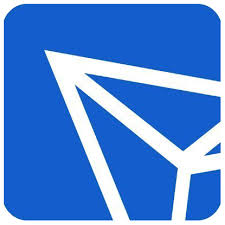
 比特币价格
比特币价格