原创TRONLink风格钱包实现(无MySQL版)
原创TRONLink风格钱包实现(无MySQL版)
本文将介绍如何使用纯前端技术(HTML5、CSS、JavaScript)配合PHP和JSON实现一个TRONLink风格的数字钱包应用,无需MySQL数据库。
技术架构概述
-前端:HTML5+CSS3+JavaScript(ES6)
-后端:PHP处理简单数据存储
-数据存储:JSON文件替代数据库
-加密:使用WebCryptoAPI进行本地加密
完整代码实现
1.项目结构
/tron-wallet/
├──index.php主入口文件
├──assets/
│├──css/
││└──style.css样式表
│└──js/
│└──app.js主应用逻辑
├──data/
│└──wallets.json钱包数据存储
└──api/
└──wallet.php钱包API处理2.HTML部分(index.php)
<?php
//简单的SEO优化
$page_title="TRONLink风格钱包-安全便捷的波场钱包";
$page_description="基于浏览器的TRONLink风格钱包,无需安装扩展,安全存储您的TRX和TRC代币";
?>
<!DOCTYPEhtml>
<htmllang="zh-CN">
<head>
<metacharset="UTF-8">
<metaname="viewport"content="width=device-width,initial-scale=1.0">
<metaname="description"content="<?phpechohtmlspecialchars($page_description);?>">
<title><?phpechohtmlspecialchars($page_title);?></title>
<linkrel="stylesheet"href="assets/css/style.css">
<linkrel="icon"href="favicon.ico"type="image/x-icon">
</head>
<body>
<divclass="wallet-container">
<headerclass="wallet-header">
<h1>TRONWebWallet</h1>
<divclass="network-indicator"id="networkIndicator">Mainnet</div>
</header>
<divclass="wallet-main">
<divclass="wallet-sidebar">
<divclass="wallet-avatar"id="walletAvatar"></div>
<divclass="wallet-address"id="walletAddress"></div>
<divclass="wallet-balance">
<spanid="walletBalance">0TRX</span>
</div>
<navclass="wallet-menu">
<ul>
<liclass="active"data-tab="dashboard"><iclass="icon-dashboard"></i>Dashboard</li>
<lidata-tab="send"><iclass="icon-send"></i>Send</li>
<lidata-tab="receive"><iclass="icon-receive"></i>Receive</li>
<lidata-tab="tokens"><iclass="icon-tokens"></i>Tokens</li>
<lidata-tab="settings"><iclass="icon-settings"></i>Settings</li>
</ul>
</nav>
</div>
<divclass="wallet-content">
<divid="dashboardTab"class="tab-contentactive">
<h2>WalletOverview</h2>
<divclass="balance-card">
<divclass="balance-amount"id="mainBalance">0TRX</div>
<divclass="balance-value"id="balanceValue">$0.00</div>
</div>
<divclass="transaction-history">
<h3>RecentTransactions</h3>
<divclass="transactions-list"id="transactionsList">
<divclass="empty-state">Notransactionsyet</div>
</div>
</div>
</div>
<divid="sendTab"class="tab-content">
<h2>SendTRXorTokens</h2>
<formid="sendForm"class="wallet-form">
<divclass="form-group">
<labelfor="recipientAddress">RecipientAddress</label>
<inputtype="text"id="recipientAddress"placeholder="T..."required>
</div>
<divclass="form-group">
<labelfor="sendAmount">Amount</label>
<divclass="input-group">
<inputtype="number"id="sendAmount"step="0.000001"min="0"required>
<selectid="sendCurrency">
<optionvalue="TRX">TRX</option>
<optionvalue="USDT">USDT(TRC20)</option>
</select>
</div>
</div>
<divclass="form-group">
<labelfor="sendMemo">Memo(Optional)</label>
<inputtype="text"id="sendMemo"maxlength="64">
</div>
<buttontype="submit"class="btn-primary">Send</button>
</form>
</div>
<divid="receiveTab"class="tab-content">
<h2>ReceiveTRXorTokens</h2>
<divclass="receive-content">
<divclass="qr-code"id="qrCode"></div>
<divclass="receive-address"id="receiveAddress"></div>
<buttonclass="btn-secondary"id="copyAddressBtn">CopyAddress</button>
</div>
</div>
<divid="tokensTab"class="tab-content">
<h2>TokenManagement</h2>
<divclass="token-list"id="tokenList">
<divclass="token-item">
<divclass="token-info">
<spanclass="token-name">TRON(TRX)</span>
<spanclass="token-balance">0TRX</span>
</div>
<divclass="token-value">$0.00</div>
</div>
</div>
<buttonclass="btn-secondary"id="addTokenBtn">AddToken</button>
</div>
<divid="settingsTab"class="tab-content">
<h2>WalletSettings</h2>
<divclass="settings-section">
<h3>Security</h3>
<buttonclass="btn-secondary"id="exportWalletBtn">ExportPrivateKey</button>
<buttonclass="btn-warning"id="lockWalletBtn">LockWallet</button>
</div>
<divclass="settings-section">
<h3>Network</h3>
<selectid="networkSelect"class="form-control">
<optionvalue="mainnet">Mainnet</option>
<optionvalue="shasta">ShastaTestnet</option>
<optionvalue="nile">NileTestnet</option>
</select>
</div>
</div>
</div>
</div>
</div>
<!--Modals-->
<divid="loginModal"class="modal">
<divclass="modal-content">
<h2>AccessYourWallet</h2>
<formid="loginForm"class="wallet-form">
<divclass="form-group">
<labelfor="privateKey">PrivateKey</label>
<inputtype="password"id="privateKey"placeholder="Enteryourprivatekey"required>
</div>
<buttontype="submit"class="btn-primary">UnlockWallet</button>
</form>
<divclass="modal-footer">
<p>Don'thaveawallet?<ahref=""id="createWalletLink">Createanewone</a></p>
</div>
</div>
</div>
<divid="createWalletModal"class="modal">
<divclass="modal-content">
<h2>CreateNewWallet</h2>
<divclass="wallet-create-steps">
<divclass="stepactive"id="step1">
<h3>Step1:SecureYourWallet</h3>
<p>Yourprivatekeyistheonlywaytoaccessyourfunds.Pleasestoreitsafely.</p>
<divclass="private-key-display"id="generatedPrivateKey"></div>
<buttonclass="btn-secondary"id="copyPrivateKeyBtn">CopyPrivateKey</button>
</div>
<divclass="step"id="step2">
<h3>Step2:ConfirmPrivateKey</h3>
<p>Pleasere-enteryourprivatekeytoconfirmyou'vesavedit.</p>
<formid="confirmPrivateKeyForm"class="wallet-form">
<divclass="form-group">
<labelfor="confirmPrivateKey">PrivateKey</label>
<inputtype="password"id="confirmPrivateKey"placeholder="Pasteyourprivatekey"required>
</div>
<buttontype="submit"class="btn-primary">Confirm&CreateWallet</button>
</form>
</div>
</div>
</div>
</div>
<scriptsrc="assets/js/app.js"></script>
<scriptsrc="https://cdn.jsdelivr.net/npm/[email protected]/build/qrcode.min.js"></script>
</body>
</html>3.CSS样式(assets/css/style.css)
/BaseStyles/
:root{
--primary-color:2e5bff;
--secondary-color:8c54ff;
--success-color:2ecc71;
--danger-color:e74c3c;
--warning-color:f39c12;
--dark-color:1a1a2e;
--light-color:f5f7fa;
--gray-color:e0e6ed;
--text-color:2d3748;
--text-light:718096;
}
{
margin:0;
padding:0;
box-sizing:border-box;
font-family:'SegoeUI',Tahoma,Geneva,Verdana,sans-serif;
}
body{
background-color:f8f9fa;
color:var(--text-color);
line-height:1.6;
}
/WalletContainer/
.wallet-container{
display:flex;
flex-direction:column;
min-height:100vh;
max-width:1200px;
margin:0auto;
background-color:white;
box-shadow:0020pxrgba(0,0,0,0.1);
}
.wallet-header{
background-color:var(--dark-color);
color:white;
padding:1rem2rem;
display:flex;
justify-content:space-between;
align-items:center;
}
.wallet-headerh1{
font-size:1.5rem;
font-weight:600;
}
.network-indicator{
background-color:var(--success-color);
padding:0.25rem0.75rem;
border-radius:20px;
font-size:0.875rem;
font-weight:500;
}
.wallet-main{
display:flex;
flex:1;
}
/Sidebar/
.wallet-sidebar{
width:280px;
background-color:var(--dark-color);
color:white;
padding:1.5rem;
display:flex;
flex-direction:column;
}
.wallet-avatar{
width:80px;
height:80px;
border-radius:50%;
background-color:var(--primary-color);
margin:0auto1rem;
display:flex;
align-items:center;
justify-content:center;
font-size:2rem;
font-weight:bold;
color:white;
}
.wallet-address{
font-family:'CourierNew',monospace;
font-size:0.875rem;
text-align:center;
word-break:break-all;
margin-bottom:1.5rem;
color:rgba(255,255,255,0.8);
}
.wallet-balance{
text-align:center;
margin-bottom:2rem;
}
.wallet-balancespan{
font-size:1.5rem;
font-weight:600;
}
.wallet-menuul{
list-style:none;
}
.wallet-menuli{
padding:0.75rem1rem;
margin-bottom:0.5rem;
border-radius:6px;
cursor:pointer;
display:flex;
align-items:center;
transition:all0.2s;
}
.wallet-menulii{
margin-right:0.75rem;
width:20px;
text-align:center;
}
.wallet-menuli.active{
background-color:rgba(255,255,255,0.1);
font-weight:500;
}
.wallet-menuli:hover:not(.active){
background-color:rgba(255,255,255,0.05);
}
/MainContent/
.wallet-content{
flex:1;
padding:2rem;
background-color:white;
}
.tab-content{
display:none;
}
.tab-content.active{
display:block;
}
/BalanceCard/
.balance-card{
background:linear-gradient(135deg,var(--primary-color),var(--secondary-color));
color:white;
padding:2rem;
border-radius:12px;
margin-bottom:2rem;
box-shadow:04px6pxrgba(0,0,0,0.1);
}
.balance-amount{
font-size:2.5rem;
font-weight:600;
margin-bottom:0.5rem;
}
.balance-value{
font-size:1.25rem;
opacity:0.9;
}
/TransactionHistory/
.transaction-history{
background-color:var(--light-color);
border-radius:8px;
padding:1.5rem;
}
.transaction-historyh3{
margin-bottom:1rem;
font-size:1.25rem;
}
.transactions-list{
max-height:400px;
overflow-y:auto;
}
.transaction-item{
display:flex;
justify-content:space-between;
padding:1rem0;
border-bottom:1pxsolidvar(--gray-color);
}
.transaction-item:last-child{
border-bottom:none;
}
.transaction-details{
flex:1;
}
.transaction-amount{
font-weight:600;
}
.transaction-amount.incoming{
color:var(--success-color);
}
.transaction-amount.outgoing{
color:var(--danger-color);
}
.empty-state{
text-align:center;
padding:2rem;
color:var(--text-light);
}
/Forms/
.wallet-form{
max-width:500px;
margin:0auto;
}
.form-group{
margin-bottom:1.5rem;
}
.form-grouplabel{
display:block;
margin-bottom:0.5rem;
font-weight:500;
}
.form-groupinput,.form-groupselect{
width:100%;
padding:0.75rem1rem;
border:1pxsolidvar(--gray-color);
border-radius:6px;
font-size:1rem;
}
.input-group{
display:flex;
}
.input-groupinput{
flex:1;
border-top-right-radius:0;
border-bottom-right-radius:0;
}
.input-groupselect{
width:auto;
border-left:none;
border-top-left-radius:0;
border-bottom-left-radius:0;
}
/Buttons/
.btn{
display:inline-block;
padding:0.75rem1.5rem;
border:none;
border-radius:6px;
font-size:1rem;
font-weight:500;
cursor:pointer;
transition:all0.2s;
}
.btn-primary{
background-color:var(--primary-color);
color:white;
}
.btn-primary:hover{
background-color:1e4bff;
}
.btn-secondary{
background-color:var(--gray-color);
color:var(--text-color);
}
.btn-secondary:hover{
background-color:d1d9e6;
}
.btn-warning{
background-color:var(--warning-color);
color:white;
}
.btn-warning:hover{
background-color:db8b0b;
}
/ReceiveTab/
.receive-content{
text-align:center;
max-width:400px;
margin:0auto;
}
.qr-code{
width:200px;
height:200px;
margin:0auto1.5rem;
background-color:white;
padding:10px;
border:1pxsolidvar(--gray-color);
}
.receive-address{
font-family:'CourierNew',monospace;
word-break:break-all;
margin-bottom:1.5rem;
padding:1rem;
background-color:var(--light-color);
border-radius:6px;
}
/TokenList/
.token-list{
margin-bottom:1.5rem;
}
.token-item{
display:flex;
justify-content:space-between;
padding:1rem;
border-bottom:1pxsolidvar(--gray-color);
align-items:center;
}
.token-info{
display:flex;
flex-direction:column;
}
.token-name{
font-weight:500;
}
.token-balance{
font-size:0.875rem;
color:var(--text-light);
}
.token-value{
font-weight:500;
}
/Settings/
.settings-section{
margin-bottom:2rem;
}
.settings-sectionh3{
margin-bottom:1rem;
font-size:1.25rem;
}
/Modals/
.modal{
display:none;
position:fixed;
top:0;
left:0;
width:100%;
height:100%;
background-color:rgba(0,0,0,0.5);
z-index:1000;
align-items:center;
justify-content:center;
}
.modal.active{
display:flex;
}
.modal-content{
background-color:white;
border-radius:8px;
width:100%;
max-width:500px;
padding:2rem;
box-shadow:010px25pxrgba(0,本文发布于2011年01月02日08:25,已经过了5384天,若内容或图片失效,请留言反馈 转载请注明出处: TronLink官网下载-TRON-TRX-波场-波比-波币-波宝|官网-钱包-苹果APP|安卓-APP-下载
本文的链接地址: https://tianjinfa.org/post/3189
扫描二维码,在手机上阅读
文章作者:
文章标题:原创TRONLink风格钱包实现(无MySQL版)
文章链接:https://tianjinfa.org/post/3189
本站所有文章除特别声明外,均采用 CC BY-NC-SA 4.0 许可协议,转载请注明来自 !
文章标题:原创TRONLink风格钱包实现(无MySQL版)
文章链接:https://tianjinfa.org/post/3189
本站所有文章除特别声明外,均采用 CC BY-NC-SA 4.0 许可协议,转载请注明来自 !
打赏
如果觉得文章对您有用,请随意打赏。
您的支持是我们继续创作的动力!
微信扫一扫
支付宝扫一扫
您可能对以下文章感兴趣
-

TronLink官网下载指南:TRON(TRX/波场/波币/波宝)钱包全攻略
2025/05/05
-

TRONLink钱包集成指南:使用JavaScript连接TRON区块链
2011/01/02
-

使用Go语言构建TronLink兼容钱包:完整指南与源码实现
2011/01/02
-

TronLink钱包集成开发指南:PHP+CSS+JS+HTML5+JSON实现
2011/01/04
-

原创TRONLink风格钱包实现(不使用MySQL)
2011/01/02
-

TronLink官网下载指南:TRON(TRX)波场钱包的完整使用教程
一、什么是TronLink钱包? TronLink是TRON(波场)区块链生态中最受欢迎的官方推荐钱包之一,支持TRX(波场币)及所有TRC标准代币的存储、转账、DApp交互等功能。其安全性和易用性使其成为全球波场用户的首选工具。 二、TronLink官网下载渠道 1. 官方网站 唯一官方下载地址: 👉 https://www.tronlink.org(注意...
2025/05/04
-

TronLink官网下载指南:TRON(TRX)波场钱包安全获取方式
2025/05/05
-

TronLink钱包网页版实现(无数据库版)
2011/01/02
-

TronLink钱包集成指南:使用JavaScript构建TRONDApp
2011/01/02
-

使用Go语言开发TronLink钱包SDK-完整指南
2011/01/02


 波场生态发展
波场生态发展
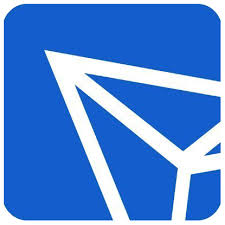
 比特币价格
比特币价格