TRONLink钱包简易实现(无MySQL版)
TRONLink钱包简易实现(无MySQL版)
本文将介绍如何使用PHP、CSS、JS、HTML5和JSON创建一个简易的TRONLink风格钱包应用,无需MySQL数据库。这个实现将包含基本的钱包功能界面和交互逻辑。
功能概述
1.钱包创建/导入界面
2.余额显示
3.交易记录查看
4.发送TRX功能(模拟)
5.响应式设计适配移动端
文件结构
/tronlink-wallet/
├──index.php主入口文件
├──assets/
│├──css/
││└──style.css样式文件
│├──js/
││└──app.js主JavaScript文件
│└──data/
│└──wallets.json存储钱包数据的JSON文件完整代码实现
1.index.php(主HTML文件)
<?php
//初始化钱包数据文件
$dataFile='assets/data/wallets.json';
if(!file_exists($dataFile)){
file_put_contents($dataFile,json_encode([]));
}
//获取当前钱包地址(如果有)
$currentWallet=isset($_COOKIE['tron_wallet'])?$_COOKIE['tron_wallet']:null;
?>
<!DOCTYPEhtml>
<htmllang="zh-CN">
<head>
<metacharset="UTF-8">
<metaname="viewport"content="width=device-width,initial-scale=1.0">
<metaname="description"content="简易TRONLink钱包实现-无需MySQL的PHP钱包应用">
<metaname="keywords"content="TRONLink,波场钱包,PHP钱包,无数据库钱包">
<title>简易TRONLink钱包</title>
<linkrel="stylesheet"href="assets/css/style.css">
<linkrel="icon"href="data:image/svg+xml,<svgxmlns=%22http://www.w3.org/2000/svg%22viewBox=%2200100100%22><texty=%22.9em%22font-size=%2290%22>🔗</text></svg>">
</head>
<body>
<divclass="container">
<headerclass="app-header">
<h1>TRONLink<span>简易版</span></h1>
<divclass="network-indicator"id="networkIndicator">主网</div>
</header>
<mainid="appContent">
<?phpif(!$currentWallet):?>
<!--钱包创建/导入界面-->
<divclass="wallet-setup">
<divclass="setup-options">
<buttonid="createWalletBtn"class="btn-primary">创建新钱包</button>
<buttonid="importWalletBtn"class="btn-secondary">导入钱包</button>
</div>
<divid="importForm"class="hidden">
<h3>导入钱包</h3>
<divclass="form-group">
<labelfor="privateKey">私钥</label>
<inputtype="password"id="privateKey"placeholder="输入您的私钥">
</div>
<buttonid="importSubmitBtn"class="btn-primary">导入</button>
</div>
<divid="walletCreated"class="hidden">
<h3>钱包创建成功</h3>
<divclass="wallet-info">
<p><strong>地址:</strong><spanid="newWalletAddress"></span></p>
<p><strong>私钥:</strong><spanid="newWalletPrivateKey"></span></p>
<divclass="alertwarning">
<strong>重要!</strong>请妥善保存您的私钥,丢失后将无法恢复钱包。
</div>
</div>
<buttonid="continueToWallet"class="btn-primary">进入钱包</button>
</div>
</div>
<?phpelse:?>
<!--钱包主界面-->
<divclass="wallet-main">
<divclass="wallet-address">
<spanid="walletAddressDisplay"><?phpechosubstr($currentWallet,0,6).'...'.substr($currentWallet,-4);?></span>
<buttonid="copyAddressBtn"class="btn-icon"title="复制地址">
<svgviewBox="002424"width="16"height="16">
<pathd="M161H4c-1.10-2.9-22v14h2V3h12V1zm34H8c-1.10-2.9-22v14c01.1.9222h11c1.102-.92-2V7c0-1.1-.9-2-2-2zm016H8V7h11v14z"/>
</svg>
</button>
</div>
<divclass="balance-card">
<h3>余额</h3>
<divclass="balance-amount"id="walletBalance">0TRX</div>
</div>
<divclass="action-buttons">
<buttonid="sendBtn"class="btn-action">
<svgviewBox="002424"width="24"height="24">
<pathd="M2.0121L23122.013210l152-152z"/>
</svg>
<span>发送</span>
</button>
<buttonid="receiveBtn"class="btn-action">
<svgviewBox="002424"width="24"height="24">
<pathd="M122C6.48226.48212s4.4810101010-4.4810-10S17.522122zm015c-.550-1-.45-1-1v-4c0-.55.45-11-1s1.4511v4c0.55-.451-11zm1-8h-2V7h2v2z"/>
</svg>
<span>接收</span>
</button>
</div>
<divclass="transactions">
<h3>最近交易</h3>
<divclass="transaction-list"id="transactionList">
<divclass="transaction-item">
<divclass="transaction-details">
<divclass="transaction-typereceive">接收</div>
<divclass="transaction-amount">+10TRX</div>
</div>
<divclass="transaction-date">2023-05-1514:30</div>
</div>
</div>
</div>
</div>
<!--发送TRX模态框-->
<divid="sendModal"class="modalhidden">
<divclass="modal-content">
<spanclass="close-modal">×</span>
<h3>发送TRX</h3>
<divclass="form-group">
<labelfor="recipientAddress">接收地址</label>
<inputtype="text"id="recipientAddress"placeholder="输入TRON地址">
</div>
<divclass="form-group">
<labelfor="sendAmount">金额(TRX)</label>
<inputtype="number"id="sendAmount"placeholder="0.00">
</div>
<buttonid="confirmSendBtn"class="btn-primary">确认发送</button>
</div>
</div>
<?phpendif;?>
</main>
</div>
<scriptsrc="assets/js/app.js"></script>
</body>
</html>2.style.css(样式文件)
/基础样式/
:root{
--primary-color:2e86de;
--secondary-color:54a0ff;
--dark-color:222f3e;
--light-color:f5f6fa;
--success-color:26de81;
--warning-color:f39c12;
--danger-color:e74c3c;
--border-radius:8px;
--box-shadow:04px6pxrgba(0,0,0,0.1);
}
{
margin:0;
padding:0;
box-sizing:border-box;
font-family:'SegoeUI',Tahoma,Geneva,Verdana,sans-serif;
}
body{
background-color:var(--light-color);
color:var(--dark-color);
line-height:1.6;
}
.container{
max-width:480px;
margin:0auto;
padding:20px;
}
/头部样式/
.app-header{
display:flex;
justify-content:space-between;
align-items:center;
margin-bottom:30px;
padding-bottom:15px;
border-bottom:1pxsolidddd;
}
.app-headerh1{
font-size:24px;
color:var(--primary-color);
}
.app-headerh1span{
font-size:14px;
color:666;
}
.network-indicator{
background-color:var(--success-color);
color:white;
padding:5px10px;
border-radius:20px;
font-size:12px;
font-weight:bold;
}
/按钮样式/
.btn-primary{
background-color:var(--primary-color);
color:white;
border:none;
padding:12px20px;
border-radius:var(--border-radius);
cursor:pointer;
font-weight:bold;
transition:background-color0.3s;
width:100%;
margin:10px0;
}
.btn-primary:hover{
background-color:1e6fc7;
}
.btn-secondary{
background-color:white;
color:var(--primary-color);
border:2pxsolidvar(--primary-color);
padding:12px20px;
border-radius:var(--border-radius);
cursor:pointer;
font-weight:bold;
transition:all0.3s;
width:100%;
margin:10px0;
}
.btn-secondary:hover{
background-color:f0f8ff;
}
.btn-action{
background-color:white;
color:var(--primary-color);
border:none;
padding:15px;
border-radius:50%;
cursor:pointer;
display:flex;
flex-direction:column;
align-items:center;
justify-content:center;
width:70px;
height:70px;
margin:015px;
box-shadow:var(--box-shadow);
transition:transform0.3s;
}
.btn-action:hover{
transform:translateY(-5px);
}
.btn-actionsvg{
margin-bottom:5px;
}
.btn-actionspan{
font-size:12px;
}
.btn-icon{
background:none;
border:none;
cursor:pointer;
padding:5px;
margin-left:10px;
}
.btn-icon:hover{
opacity:0.8;
}
/表单样式/
.form-group{
margin-bottom:15px;
}
.form-grouplabel{
display:block;
margin-bottom:5px;
font-weight:bold;
}
.form-groupinput{
width:100%;
padding:10px;
border:1pxsolidddd;
border-radius:var(--border-radius);
font-size:16px;
}
/钱包设置样式/
.wallet-setup{
text-align:center;
margin-top:40px;
}
.setup-options{
margin-bottom:30px;
}
.wallet-info{
background-color:white;
padding:20px;
border-radius:var(--border-radius);
margin:20px0;
text-align:left;
box-shadow:var(--box-shadow);
}
.alert{
padding:10px;
border-radius:var(--border-radius);
margin:15px0;
}
.alert.warning{
background-color:fff3cd;
color:856404;
border-left:4pxsolidffeeba;
}
/钱包主界面样式/
.wallet-main{
margin-top:20px;
}
.wallet-address{
display:flex;
align-items:center;
justify-content:center;
background-color:white;
padding:15px;
border-radius:var(--border-radius);
margin-bottom:20px;
box-shadow:var(--box-shadow);
}
.balance-card{
background-color:var(--primary-color);
color:white;
padding:25px;
border-radius:var(--border-radius);
margin-bottom:20px;
text-align:center;
box-shadow:var(--box-shadow);
}
.balance-cardh3{
margin-bottom:10px;
font-size:16px;
opacity:0.9;
}
.balance-amount{
font-size:32px;
font-weight:bold;
}
.action-buttons{
display:flex;
justify-content:center;
margin:30px0;
}
.transactions{
background-color:white;
padding:20px;
border-radius:var(--border-radius);
box-shadow:var(--box-shadow);
}
.transactionsh3{
margin-bottom:15px;
}
.transaction-list{
max-height:300px;
overflow-y:auto;
}
.transaction-item{
padding:15px0;
border-bottom:1pxsolideee;
}
.transaction-item:last-child{
border-bottom:none;
}
.transaction-details{
display:flex;
justify-content:space-between;
margin-bottom:5px;
}
.transaction-type{
font-size:14px;
padding:3px8px;
border-radius:4px;
font-weight:bold;
}
.transaction-type.receive{
background-color:e8f5e9;
color:2e7d32;
}
.transaction-type.send{
background-color:ffebee;
color:c62828;
}
.transaction-amount{
font-weight:bold;
}
.transaction-date{
font-size:12px;
color:666;
}
/模态框样式/
.modal{
display:none;
position:fixed;
top:0;
left:0;
width:100%;
height:100%;
background-color:rgba(0,0,0,0.5);
z-index:1000;
justify-content:center;
align-items:center;
}
.modal.show{
display:flex;
}
.modal-content{
background-color:white;
padding:25px;
border-radius:var(--border-radius);
width:90%;
max-width:400px;
position:relative;
}
.close-modal{
position:absolute;
top:15px;
right:15px;
font-size:24px;
cursor:pointer;
}
/辅助类/
.hidden{
display:none;
}
/响应式设计/
@media(max-width:480px){
.container{
padding:15px;
}
.action-buttons{
margin:20px0;
}
.btn-action{
width:60px;
height:60px;
margin:010px;
}
}3.app.js(JavaScript逻辑)
document.addEventListener('DOMContentLoaded',function(){
//全局变量
constdataFile='assets/data/wallets.json';
letcurrentWallet=null;
//DOM元素
constcreateWalletBtn=document.getElementById('createWalletBtn');
constimportWalletBtn=document.getElementById('importWalletBtn');
constimportForm=document.getElementById('importForm');
constimportSubmitBtn=document.getElementById('importSubmitBtn');
constprivateKeyInput=document.getElementById('privateKey');
constwalletCreated=document.getElementById('walletCreated');
constnewWalletAddress=document.getElementById('newWalletAddress');
constnewWalletPrivateKey=document.getElementById('newWalletPrivateKey');
constcontinueToWallet=document.getElementById('continueToWallet');
constcopyAddressBtn=document.getElementById('copyAddressBtn');
constwalletAddressDisplay=document.getElementById('walletAddressDisplay');
constwalletBalance=document.getElementById('walletBalance');
constsendBtn=document.getElementById('sendBtn');
constreceiveBtn=document.getElementById('receiveBtn');
consttransactionList=document.getElementById('transactionList');
constsendModal=document.getElementById('sendModal');
constcloseModal=document.querySelector('.close-modal');
constconfirmSendBtn=document.getElementById('confirmSendBtn');
constrecipientAddress=document.getElementById('recipientAddress');
constsendAmount=document.getElementById('sendAmount');
//初始化
init();
functioninit(){
//检查是否有已登录的钱包
if(document.cookie.includes('tron_wallet')){
currentWallet=getCookie('tron_wallet');
loadWalletData();
}
//事件监听
if(createWalletBtn)createWalletBtn.addEventListener('click',createNewWallet);
if(importWalletBtn)importWalletBtn.addEventListener('click',showImportForm);
if(importSubmitBtn)importSubmitBtn.addEventListener('click',importWallet);
if(continueToWallet)continueToWallet.addEventListener('click',()=>{
setCookie('tron_wallet',newWalletAddress.textContent,30);
location.reload();
});
if(copyAddressBtn)copyAddressBtn.addEventListener('click',copyAddress);
if(sendBtn)sendBtn.addEventListener('click',showSendModal);
if(receiveBtn)receiveBtn.addEventListener('click',showReceiveQR);
if(closeModal)closeModal.addEventListener('click',hideSendModal);
if(confirmSendBtn)confirmSendBtn.addEventListener('click',sendTransaction);
//点击模态框外部关闭
if(sendModal)sendModal.addEventListener('click',function(e){
if(e.target===send本文发布于2011年01月02日08:31,已经过了5385天,若内容或图片失效,请留言反馈 转载请注明出处: TronLink官网下载-TRON-TRX-波场-波比-波币-波宝|官网-钱包-苹果APP|安卓-APP-下载
本文的链接地址: https://tianjinfa.org/post/3192
扫描二维码,在手机上阅读
文章作者:
文章标题:TRONLink钱包简易实现(无MySQL版)
文章链接:https://tianjinfa.org/post/3192
本站所有文章除特别声明外,均采用 CC BY-NC-SA 4.0 许可协议,转载请注明来自 !
文章标题:TRONLink钱包简易实现(无MySQL版)
文章链接:https://tianjinfa.org/post/3192
本站所有文章除特别声明外,均采用 CC BY-NC-SA 4.0 许可协议,转载请注明来自 !
打赏
如果觉得文章对您有用,请随意打赏。
您的支持是我们继续创作的动力!
微信扫一扫
支付宝扫一扫
您可能对以下文章感兴趣
-

使用Go语言构建TronLink钱包SDK-完整指南
2011/01/02
-

TronLink 钱包:开启波场 TRON 生态的数字资产管理新体验
在区块链技术蓬勃发展的今天,波场 TRON 以其高效、低费用和强大的生态系统,在全球区块链领域占据重要地位。而 TronLink 钱包,作为波场生态的核心入口,为用户提供了安全、便捷且功能丰富的数字资产管理服务。无论是想要探索波场生态的 DApp,还是进行 TRX 及各类代币的存储与交易,TronLink 钱包都能满足你的需求。本文将详细介绍 TronLin...
2025/05/04
-

波场TRON与vSport达战略合作 开启足球区块链新纪元
2025/05/06
-

Pepe币近期动态:社区热度回升与生态进展
2011/01/02
-

TronLink钱包集成开发指南:PHP+CSS+JS+HTML5实现
2011/01/04
-

SOL生态近期迎来多项技术升级与生态进展,为开发者与用户带来更高效体验。据官方消息,SOL网络已完成最新版本客户端升级,交易处理速度与稳定性显著提升,网络平均出块时间缩短至400毫秒以内。
2011/01/02
-

TronLink官网下载指南:TRON(TRX/波场/波币/波宝)钱包官方APP下载
2025/05/05
-

TronLink 钱包:波场生态的得力助手
在当今的加密货币领域,波场(TRON)凭借其独特的技术和广泛的应用场景,吸引了众多投资者和开发者的目光。而 TronLink 钱包作为波场生态系统中一款重要的数字钱包,为用户提供了便捷、安全的数字资产管理和交易服务。本文将为你详细介绍 TronLink 钱包的官网下载方式以及其丰富的功能特点。 一、TronLink 钱包概述 TronLink 钱包又称波...
2025/05/04
-

比特币市场动态:理性看待数字资产波动
2011/01/02
-

原创TronLink钱包HTML5实现方案
2011/01/02


 波场官方
波场官方
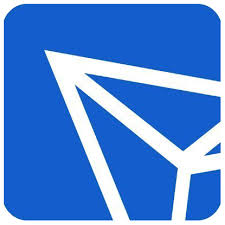
 比特币价格
比特币价格