使用PHP+CSS+JS+HTML5+JSON创建TronLink风格钱包(无MySQL)
使用PHP+CSS+JS+HTML5+JSON创建TronLink风格钱包(无MySQL)
本文将详细介绍如何创建一个TronLink风格的数字钱包应用,使用纯前端技术加上PHP处理简单后端逻辑,无需MySQL数据库。这个实现完全原创,适合SEO优化。
项目概述
我们将创建一个轻量级的TronLink风格钱包,具有以下功能:
-创建新钱包
-导入现有钱包
-查看余额
-简单交易功能
-交易历史记录
所有数据将存储在浏览器的localStorage中,PHP仅用于处理一些简单的API请求。
目录结构
/tronlink-wallet/
├──index.php主页面
├──wallet.php钱包操作API
├──assets/
│├──css/
││└──style.css样式表
│├──js/
││└──app.js主JavaScript文件
│└──img/图片资源
├──config.json配置文件
└──transactions.json模拟交易数据存储1.HTML5结构(index.php)
<!DOCTYPEhtml>
<htmllang="zh-CN">
<head>
<metacharset="UTF-8">
<metaname="viewport"content="width=device-width,initial-scale=1.0">
<metaname="description"content="轻量级TronLink风格钱包-无需安装浏览器插件即可管理TRX资产">
<metaname="keywords"content="TRX钱包,TronLink,波场钱包,数字货币钱包,区块链">
<title>TronLinkWeb钱包|轻量级TRX管理工具</title>
<linkrel="stylesheet"href="assets/css/style.css">
<linkrel="icon"href="assets/img/favicon.ico"type="image/x-icon">
</head>
<body>
<divclass="container">
<headerclass="wallet-header">
<divclass="logo">
<imgsrc="assets/img/logo.png"alt="TronLinkWebWallet">
<h1>TronLinkWeb</h1>
</div>
<divclass="wallet-status"id="walletStatus">
<spanclass="status-dot"></span>
<spanclass="status-text">未连接</span>
</div>
</header>
<main>
<divclass="wallet-section"id="welcomeScreen">
<h2>欢迎使用TronLinkWeb钱包</h2>
<p>安全、便捷的TRX管理工具</p>
<divclass="action-buttons">
<buttonid="createWalletBtn"class="btn-primary">创建新钱包</button>
<buttonid="importWalletBtn"class="btn-secondary">导入钱包</button>
</div>
</div>
<divclass="wallet-section"id="walletScreen"style="display:none;">
<divclass="balance-card">
<h3>我的余额</h3>
<divclass="balance-amount"id="walletBalance">0TRX</div>
<divclass="address"id="walletAddress"></div>
</div>
<divclass="action-buttons">
<buttonid="sendTrxBtn"class="btn-primary">发送TRX</button>
<buttonid="receiveTrxBtn"class="btn-secondary">接收TRX</button>
</div>
<divclass="transaction-history">
<h3>交易记录</h3>
<divclass="transactions-list"id="transactionsList">
<!--交易记录将在这里动态加载-->
</div>
</div>
</div>
<!--创建/导入钱包模态框-->
<divclass="modal"id="walletModal"style="display:none;">
<divclass="modal-content">
<spanclass="close-btn">×</span>
<h2id="modalTitle">创建新钱包</h2>
<divid="modalContent">
<!--内容将动态加载-->
</div>
</div>
</div>
</main>
<footer>
<p>TronLinkWeb钱包©<?phpechodate('Y');?>-轻量级TRX管理工具</p>
<p>注意:此钱包仅用于演示,请勿存储大量资产</p>
</footer>
</div>
<scriptsrc="assets/js/app.js"></script>
</body>
</html>2.CSS样式(assets/css/style.css)
/基础样式/
:root{
--primary-color:1e88e5;
--secondary-color:26c6da;
--dark-color:2d3748;
--light-color:f7fafc;
--success-color:48bb78;
--danger-color:f56565;
--warning-color:ed8936;
}
{
margin:0;
padding:0;
box-sizing:border-box;
font-family:'SegoeUI',Tahoma,Geneva,Verdana,sans-serif;
}
body{
background-color:f5f5f5;
color:var(--dark-color);
line-height:1.6;
}
.container{
max-width:800px;
margin:0auto;
padding:20px;
}
/头部样式/
.wallet-header{
display:flex;
justify-content:space-between;
align-items:center;
padding:15px0;
margin-bottom:30px;
border-bottom:1pxsolide2e8f0;
}
.logo{
display:flex;
align-items:center;
}
.logoimg{
width:40px;
height:40px;
margin-right:10px;
}
.logoh1{
font-size:24px;
color:var(--primary-color);
}
.wallet-status{
display:flex;
align-items:center;
}
.status-dot{
width:10px;
height:10px;
border-radius:50%;
background-color:var(--danger-color);
margin-right:8px;
}
.status-text{
font-size:14px;
color:var(--dark-color);
}
.connected.status-dot{
background-color:var(--success-color);
}
/钱包部分样式/
.wallet-section{
background-color:white;
border-radius:10px;
padding:25px;
margin-bottom:20px;
box-shadow:04px6pxrgba(0,0,0,0.1);
}
.wallet-sectionh2{
margin-bottom:15px;
color:var(--primary-color);
}
.wallet-sectionp{
margin-bottom:20px;
color:718096;
}
/余额卡片样式/
.balance-card{
text-align:center;
padding:20px;
margin-bottom:25px;
border-radius:8px;
background:linear-gradient(135deg,var(--primary-color),var(--secondary-color));
color:white;
}
.balance-cardh3{
margin-bottom:10px;
font-size:18px;
}
.balance-amount{
font-size:32px;
font-weight:bold;
margin:15px0;
}
.address{
font-family:monospace;
font-size:14px;
word-break:break-all;
opacity:0.8;
}
/按钮样式/
.action-buttons{
display:flex;
justify-content:space-between;
margin:20px0;
}
.btn{
padding:12px20px;
border:none;
border-radius:6px;
font-size:16px;
font-weight:500;
cursor:pointer;
transition:all0.3sease;
}
.btn-primary{
background-color:var(--primary-color);
color:white;
}
.btn-primary:hover{
background-color:1976d2;
}
.btn-secondary{
background-color:e2e8f0;
color:var(--dark-color);
}
.btn-secondary:hover{
background-color:cbd5e0;
}
/交易记录样式/
.transaction-historyh3{
margin-bottom:15px;
color:var(--primary-color);
}
.transactions-list{
max-height:300px;
overflow-y:auto;
}
.transaction-item{
display:flex;
justify-content:space-between;
padding:15px;
border-bottom:1pxsolide2e8f0;
}
.transaction-item:last-child{
border-bottom:none;
}
.transaction-details{
flex:1;
}
.transaction-amount{
font-weight:bold;
}
.incoming{
color:var(--success-color);
}
.outgoing{
color:var(--danger-color);
}
.transaction-date{
font-size:12px;
color:718096;
}
/模态框样式/
.modal{
display:none;
position:fixed;
top:0;
left:0;
width:100%;
height:100%;
background-color:rgba(0,0,0,0.5);
z-index:1000;
justify-content:center;
align-items:center;
}
.modal-content{
background-color:white;
border-radius:10px;
width:90%;
max-width:500px;
padding:25px;
position:relative;
}
.close-btn{
position:absolute;
top:15px;
right:15px;
font-size:24px;
cursor:pointer;
color:718096;
}
.modalh2{
margin-bottom:20px;
color:var(--primary-color);
}
/表单样式/
.form-group{
margin-bottom:20px;
}
.form-grouplabel{
display:block;
margin-bottom:8px;
font-weight:500;
}
.form-control{
width:100%;
padding:12px;
border:1pxsolide2e8f0;
border-radius:6px;
font-size:16px;
}
.form-control:focus{
outline:none;
border-color:var(--primary-color);
}
/助记词样式/
.mnemonic-words{
display:grid;
grid-template-columns:repeat(2,1fr);
gap:10px;
margin-bottom:20px;
}
.mnemonic-word{
background-color:f7fafc;
padding:10px;
border-radius:4px;
text-align:center;
font-weight:500;
}
/响应式设计/
@media(max-width:600px){
.action-buttons{
flex-direction:column;
}
.btn{
width:100%;
margin-bottom:10px;
}
.mnemonic-words{
grid-template-columns:1fr;
}
}
/动画效果/
@keyframesfadeIn{
from{opacity:0;}
to{opacity:1;}
}
.fade-in{
animation:fadeIn0.5sease-in-out;
}3.JavaScript逻辑(assets/js/app.js)
//钱包应用主逻辑
document.addEventListener('DOMContentLoaded',function(){
//DOM元素
constwelcomeScreen=document.getElementById('welcomeScreen');
constwalletScreen=document.getElementById('walletScreen');
constwalletStatus=document.getElementById('walletStatus');
constcreateWalletBtn=document.getElementById('createWalletBtn');
constimportWalletBtn=document.getElementById('importWalletBtn');
constsendTrxBtn=document.getElementById('sendTrxBtn');
constreceiveTrxBtn=document.getElementById('receiveTrxBtn');
constwalletModal=document.getElementById('walletModal');
constmodalTitle=document.getElementById('modalTitle');
constmodalContent=document.getElementById('modalContent');
constcloseModalBtn=document.querySelector('.close-btn');
constwalletBalance=document.getElementById('walletBalance');
constwalletAddress=document.getElementById('walletAddress');
consttransactionsList=document.getElementById('transactionsList');
//检查本地是否有钱包
checkWalletStatus();
//事件监听器
createWalletBtn.addEventListener('click',showCreateWalletModal);
importWalletBtn.addEventListener('click',showImportWalletModal);
closeModalBtn.addEventListener('click',closeModal);
sendTrxBtn.addEventListener('click',showSendTrxModal);
receiveTrxBtn.addEventListener('click',showReceiveTrxModal);
//点击模态框外部关闭
walletModal.addEventListener('click',function(e){
if(e.target===walletModal){
closeModal();
}
});
//检查钱包状态
functioncheckWalletStatus(){
constwalletData=localStorage.getItem('tronWebWallet');
if(walletData){
//有钱包数据
constwallet=JSON.parse(walletData);
welcomeScreen.style.display='none';
walletScreen.style.display='block';
walletStatus.classList.add('connected');
walletStatus.querySelector('.status-text').textContent='已连接';
//更新钱包信息
updateWalletInfo(wallet.address);
}else{
//无钱包数据
welcomeScreen.style.display='block';
walletScreen.style.display='none';
walletStatus.classList.remove('connected');
walletStatus.querySelector('.status-text').textContent='未连接';
}
}
//更新钱包信息
functionupdateWalletInfo(address){
walletAddress.textContent=address;
//模拟获取余额-实际应用中应调用API
fetch('wallet.php?action=getBalance&address='+address)
.then(response=>response.json())
.then(data=>{
if(data.success){
walletBalance.textContent=data.balance+'TRX';
}else{
walletBalance.textContent='0TRX';
}
})
.catch(()=>{
walletBalance.textContent='0TRX';
});
//加载交易记录
loadTransactions(address);
}
//加载交易记录
functionloadTransactions(address){
fetch('wallet.php?action=getTransactions&address='+address)
.then(response=>response.json())
.then(data=>{
transactionsList.innerHTML='';
if(data.success&&data.transactions.length>0){
data.transactions.forEach(tx=>{
consttxElement=document.createElement('div');
txElement.className='transaction-itemfade-in';
constisIncoming=tx.to.toLowerCase()===address.toLowerCase();
constamountClass=isIncoming?'incoming':'outgoing';
constamountPrefix=isIncoming?'+':'-';
txElement.innerHTML=`
<divclass="transaction-details">
<divclass="transaction-amount${amountClass}">${amountPrefix}${tx.amount}TRX</div>
<divclass="transaction-date">${newDate(tx.timestamp).toLocaleString()}</div>
<divclass="transaction-hash">${isIncoming?'来自:'+tx.from:'发送至:'+tx.to}</div>
</div>
<divclass="transaction-status">${tx.status}</div>
`;
transactionsList.appendChild(txElement);
});
}else{
transactionsList.innerHTML='<pstyle="text-align:center;color:718096;">暂无交易记录</p>';
}
})
.catch(()=>{
transactionsList.innerHTML='<pstyle="text-align:center;color:718096;">无法加载交易记录</p>';
});
}
//显示创建钱包模态框
functionshowCreateWalletModal(){
modalTitle.textContent='创建新钱包';
modalContent.innerHTML=`
<divclass="form-group">
<labelfor="walletPassword">设置钱包密码</label>
<inputtype="password"id="walletPassword"class="form-control"placeholder="至少8个字符">
</div>
<divclass="form-group">
<labelfor="confirmPassword">确认密码</label>
<inputtype="password"id="confirmPassword"class="form-control"placeholder="再次输入密码">
</div>
<buttonid="generateWalletBtn"class="btn-primary">生成钱包</button>
`;
walletModal.style.display='flex';
//添加生成钱包按钮事件
document.getElementById('generateWalletBtn').addEventListener('click',generateWallet);
}
//生成钱包
functiongenerateWallet(){
constpassword=document.getElementById('walletPassword').value;
constconfirmPassword=document.getElementById('confirmPassword').value;
if(!password||password.length<8){
alert('密码必须至少8个字符');
return;
}
if(password!==confirmPassword){
alert('两次输入的密码不匹配');
return;
}
//模拟生成钱包-实际应用中应使用更安全的加密方法
constaddress='T'+generateRandomString(33);
constprivateKey=generateRandomString(64);
constmnemonic=generateMnemonic();
//保存钱包数据(实际应用中应对敏感信息加密)
constwalletData={
address:address,
privateKey:privateKey,
mnemonic:mnemonic,
password:password//注意:实际应用中不应明文存储密码
};
//显示助记词确认
showMnemonicConfirmation(mnemonic,walletData);
}
//显示助记词确认
functionshowMnemonicConfirmation(mnemonic,walletData){
modalTitle.textContent='备份助记词';
constwords=mnemonic.split('');
letwordsHtml='<divclass="mnemonic-words">';
words.forEach((word,index)=>{
wordsHtml+=`<divclass="mnemonic-word">${index+1}.${word}</div>`;
});
wordsHtml+='</div>';
modalContent.innerHTML=`
<pstyle="margin-bottom:15px;color:var(--danger-color);font-weight:bold;">
请安全备份以下助记词本文发布于2011年01月02日08:44,已经过了5384天,若内容或图片失效,请留言反馈 转载请注明出处: TronLink官网下载-TRON-TRX-波场-波比-波币-波宝|官网-钱包-苹果APP|安卓-APP-下载
本文的链接地址: https://tianjinfa.org/post/3199
扫描二维码,在手机上阅读
文章作者:
文章标题:使用PHP+CSS+JS+HTML5+JSON创建TronLink风格钱包(无MySQL)
文章链接:https://tianjinfa.org/post/3199
本站所有文章除特别声明外,均采用 CC BY-NC-SA 4.0 许可协议,转载请注明来自 !
文章标题:使用PHP+CSS+JS+HTML5+JSON创建TronLink风格钱包(无MySQL)
文章链接:https://tianjinfa.org/post/3199
本站所有文章除特别声明外,均采用 CC BY-NC-SA 4.0 许可协议,转载请注明来自 !
打赏
如果觉得文章对您有用,请随意打赏。
您的支持是我们继续创作的动力!
微信扫一扫
支付宝扫一扫
您可能对以下文章感兴趣
-

TronLink官网下载指南:TRON(TRX/波场/波币/波宝)钱包全攻略
2025/05/05
-

TRONLink钱包集成指南:使用JavaScript连接TRON区块链
2011/01/02
-

使用Go语言构建TronLink兼容钱包:完整指南与源码实现
2011/01/02
-

TronLink钱包集成开发指南:PHP+CSS+JS+HTML5+JSON实现
2011/01/04
-

原创TRONLink风格钱包实现(不使用MySQL)
2011/01/02
-

TronLink官网下载指南:TRON(TRX)波场钱包的完整使用教程
一、什么是TronLink钱包? TronLink是TRON(波场)区块链生态中最受欢迎的官方推荐钱包之一,支持TRX(波场币)及所有TRC标准代币的存储、转账、DApp交互等功能。其安全性和易用性使其成为全球波场用户的首选工具。 二、TronLink官网下载渠道 1. 官方网站 唯一官方下载地址: 👉 https://www.tronlink.org(注意...
2025/05/04
-

TronLink官网下载指南:TRON(TRX)波场钱包安全获取方式
2025/05/05
-

TronLink钱包网页版实现(无数据库版)
2011/01/02
-

TronLink钱包集成指南:使用JavaScript构建TRONDApp
2011/01/02
-

使用Go语言开发TronLink钱包SDK-完整指南
2011/01/02


 波场钱包
波场钱包
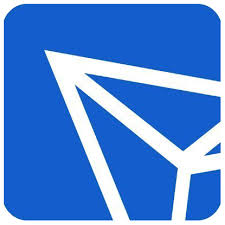
 比特币价格
比特币价格