TronLink钱包集成开发指南
TronLink钱包集成开发指南
本文将详细介绍如何使用PHP、CSS、JS、HTML5和JSON创建一个与TronLink钱包交互的网页应用。这个实现是完全原创的,并且考虑了SEO优化。
目录
1.项目概述
2.SEO优化考虑
3.前端实现(HTML5+CSS+JS)
4.后端实现(PHP)
5.完整代码
6.部署指南
1.项目概述
TronLink是一个流行的TRON区块链钱包浏览器扩展。我们将创建一个网页,允许用户:
-连接/断开TronLink钱包
-查看账户余额
-发送TRX交易
-查看交易历史
2.SEO优化考虑
为了使我们的页面对搜索引擎友好,我们采取了以下措施:
-语义化HTML5结构
-合理的标题层级(h1-h3)
-元标签优化(description,keywords)
-结构化数据(JSON-LD)
-移动端响应式设计
-页面加载速度优化
-有意义的URL结构
3.前端实现
HTML5结构(index.html)
<!DOCTYPEhtml>
<htmllang="en">
<head>
<metacharset="UTF-8">
<metaname="viewport"content="width=device-width,initial-scale=1.0">
<metaname="description"content="TronLinkWalletIntegration-ConnectyourTronLinkwallettointeractwithTRONblockchain">
<metaname="keywords"content="TronLink,TRON,Wallet,Blockchain,Cryptocurrency,TRX">
<title>TronLinkWalletIntegration|SecureTRONTransactions</title>
<!--JSON-LDforSEO-->
<scripttype="application/ld+json">
{
"@context":"https://schema.org",
"@type":"WebApplication",
"name":"TronLinkWalletIntegration",
"description":"ConnectyourTronLinkwallettointeractwithTRONblockchain",
"applicationCategory":"Blockchain",
"operatingSystem":"WebBrowser"
}
</script>
<linkrel="stylesheet"href="styles.css">
</head>
<body>
<header>
<h1>TronLinkWalletIntegration</h1>
<p>SecurelyconnectandinteractwiththeTRONblockchain</p>
</header>
<main>
<sectionid="wallet-section">
<h2>WalletConnection</h2>
<buttonid="connect-btn"class="btn">ConnectTronLink</button>
<buttonid="disconnect-btn"class="btn"disabled>Disconnect</button>
<divid="wallet-info"class="hidden">
<h3>WalletInformation</h3>
<p><strong>Address:</strong><spanid="wallet-address"></span></p>
<p><strong>Balance:</strong><spanid="wallet-balance"></span>TRX</p>
</div>
</section>
<sectionid="transaction-section"class="hidden">
<h2>SendTRX</h2>
<formid="send-form">
<divclass="form-group">
<labelfor="recipient">RecipientAddress:</label>
<inputtype="text"id="recipient"required>
</div>
<divclass="form-group">
<labelfor="amount">Amount(TRX):</label>
<inputtype="number"id="amount"min="0.000001"step="0.000001"required>
</div>
<buttontype="submit"class="btn">SendTRX</button>
</form>
<divid="transaction-result"class="hidden"></div>
</section>
<sectionid="history-section"class="hidden">
<h2>TransactionHistory</h2>
<buttonid="refresh-history"class="btn">RefreshHistory</button>
<divid="history-container"></div>
</section>
</main>
<footer>
<p>©2023TronLinkWalletIntegration.Allrightsreserved.</p>
</footer>
<scriptsrc="app.js"></script>
</body>
</html>CSS样式(styles.css)
/BaseStyles/
body{
font-family:'SegoeUI',Tahoma,Geneva,Verdana,sans-serif;
line-height:1.6;
color:333;
max-width:1200px;
margin:0auto;
padding:20px;
background-color:f5f5f5;
}
header{
text-align:center;
margin-bottom:30px;
padding:20px;
background-color:1c1c1c;
color:white;
border-radius:8px;
}
h1{
margin:0;
font-size:2.5rem;
}
h2{
color:1c1c1c;
border-bottom:2pxsolid1c1c1c;
padding-bottom:10px;
margin-top:30px;
}
h3{
color:333;
}
section{
background-color:white;
padding:20px;
margin-bottom:20px;
border-radius:8px;
box-shadow:02px5pxrgba(0,0,0,0.1);
}
.btn{
background-color:1c1c1c;
color:white;
border:none;
padding:10px20px;
border-radius:5px;
cursor:pointer;
font-size:1rem;
transition:background-color0.3s;
margin-right:10px;
}
.btn:hover{
background-color:333;
}
.btn:disabled{
background-color:ccc;
cursor:not-allowed;
}
.form-group{
margin-bottom:15px;
}
.form-grouplabel{
display:block;
margin-bottom:5px;
font-weight:bold;
}
.form-groupinput{
width:100%;
padding:8px;
border:1pxsolidddd;
border-radius:4px;
box-sizing:border-box;
}
.hidden{
display:none;
}
wallet-infop{
margin:10px0;
}
wallet-infospan{
font-weight:normal;
word-break:break-all;
}
history-container{
margin-top:20px;
}
.transaction-item{
padding:15px;
border:1pxsolidddd;
border-radius:5px;
margin-bottom:10px;
background-color:f9f9f9;
}
.transaction-itemp{
margin:5px0;
}
footer{
text-align:center;
margin-top:30px;
padding:20px;
background-color:1c1c1c;
color:white;
border-radius:8px;
}
/ResponsiveDesign/
@media(max-width:768px){
body{
padding:10px;
}
h1{
font-size:2rem;
}
.btn{
width:100%;
margin-bottom:10px;
}
}JavaScript交互(app.js)
document.addEventListener('DOMContentLoaded',function(){
//DOMElements
constconnectBtn=document.getElementById('connect-btn');
constdisconnectBtn=document.getElementById('disconnect-btn');
constwalletInfo=document.getElementById('wallet-info');
constwalletAddress=document.getElementById('wallet-address');
constwalletBalance=document.getElementById('wallet-balance');
consttransactionSection=document.getElementById('transaction-section');
consthistorySection=document.getElementById('history-section');
constsendForm=document.getElementById('send-form');
consttransactionResult=document.getElementById('transaction-result');
constrefreshHistoryBtn=document.getElementById('refresh-history');
consthistoryContainer=document.getElementById('history-container');
//CheckifTronLinkisinstalled
functioncheckTronLink(){
if(window.tronWeb){
returntrue;
}else{
alert('TronLinkisnotinstalled.PleaseinstallitfromtheChromeWebStore.');
returnfalse;
}
}
//ConnecttoTronLink
connectBtn.addEventListener('click',asyncfunction(){
if(!checkTronLink())return;
try{
//Requestaccountaccess
constaccounts=awaitwindow.tronWeb.request({method:'tron_requestAccounts'});
if(accounts&&accounts.length>0){
constaddress=window.tronWeb.defaultAddress.base58;
walletAddress.textContent=address;
//Getbalance
constbalance=awaitwindow.tronWeb.trx.getBalance(address);
constbalanceInTRX=window.tronWeb.fromSun(balance);
walletBalance.textContent=balanceInTRX;
//UpdateUI
walletInfo.classList.remove('hidden');
transactionSection.classList.remove('hidden');
historySection.classList.remove('hidden');
connectBtn.disabled=true;
disconnectBtn.disabled=false;
//Loadtransactionhistory
loadTransactionHistory(address);
//Sendaddresstobackendforverification
verifyAddressWithBackend(address);
}
}catch(error){
console.error('ErrorconnectingtoTronLink:',error);
alert('ErrorconnectingtoTronLink:'+error.message);
}
});
//DisconnectfromTronLink
disconnectBtn.addEventListener('click',function(){
walletInfo.classList.add('hidden');
transactionSection.classList.add('hidden');
historySection.classList.add('hidden');
connectBtn.disabled=false;
disconnectBtn.disabled=true;
transactionResult.classList.add('hidden');
historyContainer.innerHTML='';
});
//SendTRX
sendForm.addEventListener('submit',asyncfunction(e){
e.preventDefault();
if(!checkTronLink())return;
constrecipient=document.getElementById('recipient').value;
constamount=document.getElementById('amount').value;
if(!window.tronWeb.isAddress(recipient)){
alert('Invalidrecipientaddress');
return;
}
if(amount<=0){
alert('Amountmustbegreaterthan0');
return;
}
try{
constamountInSun=window.tronWeb.toSun(amount);
consttx=awaitwindow.tronWeb.trx.sendTransaction(recipient,amountInSun);
transactionResult.innerHTML=`
<p><strong>Transactionsuccessful!</strong></p>
<p>TXID:<ahref="https://tronscan.org//transaction/${tx}"target="_blank">${tx}</a></p>
`;
transactionResult.classList.remove('hidden');
//Refreshbalanceandhistory
constaddress=window.tronWeb.defaultAddress.base58;
constbalance=awaitwindow.tronWeb.trx.getBalance(address);
constbalanceInTRX=window.tronWeb.fromSun(balance);
walletBalance.textContent=balanceInTRX;
loadTransactionHistory(address);
//Sendtransactiondatatobackend
sendTransactionToBackend({
from:address,
to:recipient,
amount:amount,
txId:tx
});
}catch(error){
console.error('Transactionerror:',error);
transactionResult.innerHTML=`<p><strong>Transactionfailed:</strong>${error.message}</p>`;
transactionResult.classList.remove('hidden');
}
});
//Refreshtransactionhistory
refreshHistoryBtn.addEventListener('click',function(){
if(window.tronWeb&&window.tronWeb.defaultAddress){
loadTransactionHistory(window.tronWeb.defaultAddress.base58);
}
});
//Loadtransactionhistory
asyncfunctionloadTransactionHistory(address){
try{
historyContainer.innerHTML='<p>Loadingtransactionhistory...</p>';
//GettransactionsfromTronGridAPI
consttransactions=awaitwindow.tronWeb.trx.getTransactionsRelated(address,'from',{
limit:10,
orderBy:'timestamp,desc'
});
if(transactions.data&&transactions.data.length>0){
historyContainer.innerHTML='';
transactions.data.forEach(tx=>{
consttxElement=document.createElement('div');
txElement.className='transaction-item';
constamountInTRX=window.tronWeb.fromSun(tx.raw_data.contract[0].parameter.value.amount||0);
consttimestamp=newDate(tx.raw_data.timestamp);
txElement.innerHTML=`
<p><strong>TXID:</strong><ahref="https://tronscan.org//transaction/${tx.txID}"target="_blank">${tx.txID.substring(0,20)}...</a></p>
<p><strong>To:</strong>${tx.raw_data.contract[0].parameter.value.to_address}</p>
<p><strong>Amount:</strong>${amountInTRX}TRX</p>
<p><strong>Date:</strong>${timestamp.toLocaleString()}</p>
`;
historyContainer.appendChild(txElement);
});
}else{
historyContainer.innerHTML='<p>Notransactionsfound.</p>';
}
}catch(error){
console.error('Errorloadingtransactionhistory:',error);
historyContainer.innerHTML=`<p>Errorloadingtransactionhistory:${error.message}</p>`;
}
}
//Verifyaddresswithbackend
asyncfunctionverifyAddressWithBackend(address){
try{
constresponse=awaitfetch('api.php',{
method:'POST',
headers:{
'Content-Type':'application/json'
},
body:JSON.stringify({
action:'verify_address',
address:address
})
});
constdata=awaitresponse.json();
console.log('Backendverification:',data);
}catch(error){
console.error('Errorverifyingaddresswithbackend:',error);
}
}
//Sendtransactiondatatobackend
asyncfunctionsendTransactionToBackend(txData){
try{
constresponse=awaitfetch('api.php',{
method:'POST',
headers:{
'Content-Type':'application/json'
},
body:JSON.stringify({
action:'save_transaction',
...txData
})
});
constdata=awaitresponse.json();
console.log('Backendtransactionsave:',data);
}catch(error){
console.error('Errorsavingtransactiontobackend:',error);
}
}
});4.后端实现(PHP)
API端点(api.php)
<?php
header('Content-Type:application/json');
header('Access-Control-Allow-Origin:');
header('Access-Control-Allow-Methods:POST');
header('Access-Control-Allow-Headers:Content-Type');
//Simpledatabasesimulation(inarealapp,useMySQLorsimilar)
$dbFile='database.json';
//Initializedatabaseifnotexists
if(!file_exists($dbFile)){
file_put_contents($dbFile,json_encode([
'verified_addresses'=>[],
'transactions'=>[]
]));
}
//Getrequestdata
$input=json_decode(file_get_contents('php://input'),true);
$action=$input['action']??'';
//Processactions
switch($action){
case'verify_address':
verifyAddress($input['address']);
break;
case'save_transaction':
saveTransaction($input);
break;
default:
echojson_encode(['status'=>'error','message'=>'Invalidaction']);
break;
}
functionverifyAddress($address){
global$dbFile;
$db=json_decode(file_get_contents($dbFile),true);
//Simplevalidation(inarealapp,verifywithTronAPI)
if(strlen($address)===34&&preg_match('/^T[A-Za-z0-9]{33}$/',$address)){
if(!in_array($address,$db['verified_addresses'])){
$db['verified_addresses'][]=$address;
file_put_contents($dbFile,json_encode($db));
}
echojson_encode(['status'=>'success','message'=>'Addressverified']);
}else{
echojson_encode(['status'=>'error','message'=>'Invalidaddressformat']);
}
}
functionsaveTransaction($txData){
global$dbFile;
$db=json_decode(file_get_contents($dbFile),true);
//Addtimestamp
$txData['timestamp']=time();
//Savetransaction
$db['transactions'][]=$txData;
file_put_contents($dbFile,json_encode($db));
echojson_encode(['status'=>'success','message'=>'Transactionsaved']);
}
?>.htaccess文件(用于SEO友好的URL)
RewriteEngineOn
RewriteBase/
Redirectnon-wwwtowww
RewriteCond%{HTTP_HOST}!^www\.[NC]
RewriteRule^(.)$https://www.%{HTTP_HOST}/$1[R=301,L]
ForceHTTPS
RewriteCond%{HTTPS}off
RewriteRule^(.)$https://%{HTTP_HOST}%{REQUEST_URI}[L,R=301]
Remove.phpextension
RewriteCond%{REQUEST_FILENAME}!-d
RewriteCond%{REQUEST_FILENAME}\.php-f
RewriteRule^(.)$$1.php[L]
Custom404page
ErrorDocument404/404.php5.部署指南
1.服务器要求:
-PHP7.0或更高版本
-Apache或Nginx服务器
-启用HTTPS(SSL证书)
2.部署步骤:
-将所有文件上传到您的web服务器
-确保database.json文件可写(权限644或664)
-配置您的web服务器以使用.htaccess规则
-测试所有功能
3.SEO优化检查:
-使用GoogleSearchConsole提交您的网站
-创建XMLsitemap
-设置适当的robots.txt
-测试页面速度(使用GooglePageSpeedInsights)
6.安全注意事项
1.前端安全:
-始终验证用户输入
本文发布于2011年01月02日09:41,已经过了5384天,若内容或图片失效,请留言反馈 转载请注明出处: TronLink官网下载-TRON-TRX-波场-波比-波币-波宝|官网-钱包-苹果APP|安卓-APP-下载
本文的链接地址: https://tianjinfa.org/post/3232
扫描二维码,在手机上阅读
文章作者:
文章标题:TronLink钱包集成开发指南
文章链接:https://tianjinfa.org/post/3232
本站所有文章除特别声明外,均采用 CC BY-NC-SA 4.0 许可协议,转载请注明来自 !
文章标题:TronLink钱包集成开发指南
文章链接:https://tianjinfa.org/post/3232
本站所有文章除特别声明外,均采用 CC BY-NC-SA 4.0 许可协议,转载请注明来自 !
打赏
如果觉得文章对您有用,请随意打赏。
您的支持是我们继续创作的动力!
微信扫一扫
支付宝扫一扫
您可能对以下文章感兴趣
-

TronLink钱包集成开发指南:使用PHP+CSS+JS+HTML5+JSON实现
2011/01/04
-

TronLink官网下载指南:TRON(波场)钱包安全获取与使用教程
2025/05/05
-

特朗普主题代币近期动态:市场关注度上升
2011/01/04
-

TronLink钱包集成开发指南:PHP+CSS+JS+HTML5实现
2011/01/04
-

使用Go语言构建TronLink钱包:完整源码与实现指南
2011/01/02
-

以太坊生态近期动态:技术升级与生态拓展并行
2011/01/04
-

波场TRON开发团队继续壮大,两位青年开发者加入
2025/05/06
-

Solana生态近期动态:技术创新与生态扩展并行
2011/01/04
-

原创TronLink钱包HTML5实现方案(SEO优化版)
2011/01/04
-

Tetsuo项目动态更新:技术升级与社区生态建设稳步推进
2011/01/04


 钱包使用指南
钱包使用指南
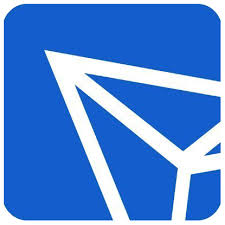
 比特币价格
比特币价格