原创TronLink钱包前端实现(HTML5+JSON+CSS+JS)
原创TronLink钱包前端实现(HTML5+JSON+CSS+JS)
本文将详细介绍如何使用现代Web技术(HTML5,JSON,CSS和JavaScript)创建一个类似TronLink钱包的前端界面。这个实现完全原创,适合SEO优化,并包含了完整的代码示例。
什么是TronLink钱包?
TronLink是波场(TRON)区块链上最受欢迎的数字钱包之一,它允许用户存储、发送和接收TRX及其他TRC代币,并与DApp交互。我们的前端实现将模拟其主要功能。
项目结构
/tronlink-wallet
├──index.html主HTML文件
├──style.css样式表
├──script.js主JavaScript文件
├──data.json模拟数据
└──assets/图片等资源1.HTML5结构(index.html)
<!DOCTYPEhtml>
<htmllang="zh-CN">
<head>
<metacharset="UTF-8">
<metaname="viewport"content="width=device-width,initial-scale=1.0">
<metaname="description"content="原创TronLink钱包前端实现-安全便捷的波场区块链钱包">
<metaname="keywords"content="TronLink,TRON,波场,区块链钱包,数字货币,TRX,前端实现">
<title>TronLink钱包-波场区块链数字钱包</title>
<linkrel="stylesheet"href="style.css">
<linkrel="icon"href="assets/favicon.ico"type="image/x-icon">
</head>
<body>
<divclass="wallet-container">
<headerclass="wallet-header">
<divclass="logo">
<imgsrc="assets/logo.png"alt="TronLink钱包logo">
<h1>TronLink钱包</h1>
</div>
<divclass="network-indicator">
<spanclass="dot"></span>
<spanid="network-name">主网</span>
</div>
</header>
<mainclass="wallet-main">
<sectionclass="account-overview">
<divclass="account-info">
<divclass="avatar"id="user-avatar"></div>
<h2id="account-name">我的钱包</h2>
<pclass="address"id="account-address">点击连接钱包</p>
</div>
<divclass="balance-info">
<h3>总资产</h3>
<pclass="balance"id="total-balance">0TRX</p>
</div>
</section>
<sectionclass="action-buttons">
<buttonid="send-btn"class="btn">发送</button>
<buttonid="receive-btn"class="btn">接收</button>
<buttonid="swap-btn"class="btn">兑换</button>
<buttonid="dapp-btn"class="btn">DApp</button>
</section>
<sectionclass="assets-list">
<h3>我的资产</h3>
<divclass="assets-container"id="assets-container">
<!--资产列表将通过JS动态加载-->
</div>
</section>
<sectionclass="transaction-history">
<h3>交易记录</h3>
<divclass="transactions-container"id="transactions-container">
<!--交易记录将通过JS动态加载-->
</div>
</section>
</main>
<footerclass="wallet-footer">
<buttonid="connect-btn"class="connect-btn">连接钱包</button>
</footer>
</div>
<!--发送TRX模态框-->
<divid="send-modal"class="modal">
<divclass="modal-content">
<spanclass="close">×</span>
<h2>发送TRX</h2>
<formid="send-form">
<divclass="form-group">
<labelfor="recipient">接收地址</label>
<inputtype="text"id="recipient"placeholder="输入TRON地址"required>
</div>
<divclass="form-group">
<labelfor="amount">金额(TRX)</label>
<inputtype="number"id="amount"min="0.1"step="0.1"placeholder="0.1"required>
</div>
<buttontype="submit"class="btn">确认发送</button>
</form>
</div>
</div>
<!--接收TRX模态框-->
<divid="receive-modal"class="modal">
<divclass="modal-content">
<spanclass="close">×</span>
<h2>接收TRX</h2>
<divclass="qr-code">
<imgsrc="assets/qr-placeholder.png"alt="QRCode"id="qr-code">
</div>
<divclass="address-display">
<pid="receive-address">点击连接钱包获取地址</p>
<buttonid="copy-address"class="btn">复制地址</button>
</div>
</div>
</div>
<scriptsrc="script.js"></script>
</body>
</html>2.CSS样式(style.css)
/全局样式/
:root{
--primary-color:2e5bff;
--secondary-color:8c54ff;
--dark-color:1a1a2e;
--light-color:f5f7fa;
--success-color:00c853;
--danger-color:ff5252;
--warning-color:ffab00;
}
{
margin:0;
padding:0;
box-sizing:border-box;
font-family:'SegoeUI',Tahoma,Geneva,Verdana,sans-serif;
}
body{
background-color:f0f2f5;
color:333;
line-height:1.6;
}
/钱包容器/
.wallet-container{
max-width:420px;
margin:20pxauto;
background-color:white;
border-radius:16px;
box-shadow:04px20pxrgba(0,0,0,0.1);
overflow:hidden;
position:relative;
}
/头部样式/
.wallet-header{
padding:20px;
background:linear-gradient(135deg,var(--primary-color),var(--secondary-color));
color:white;
display:flex;
justify-content:space-between;
align-items:center;
}
.logo{
display:flex;
align-items:center;
}
.logoimg{
width:32px;
height:32px;
margin-right:10px;
}
.logoh1{
font-size:18px;
font-weight:600;
}
.network-indicator{
display:flex;
align-items:center;
background-color:rgba(255,255,255,0.2);
padding:5px10px;
border-radius:20px;
}
.dot{
width:8px;
height:8px;
background-color:4caf50;
border-radius:50%;
margin-right:6px;
}
/主要内容区域/
.wallet-main{
padding:20px;
}
/账户概览/
.account-overview{
text-align:center;
margin-bottom:20px;
}
.account-info{
margin-bottom:15px;
}
.avatar{
width:60px;
height:60px;
background-color:var(--primary-color);
border-radius:50%;
margin:0auto10px;
display:flex;
align-items:center;
justify-content:center;
color:white;
font-weight:bold;
font-size:24px;
}
.address{
font-size:12px;
color:666;
word-break:break-all;
background-color:f5f7fa;
padding:5px10px;
border-radius:10px;
margin-top:5px;
display:inline-block;
}
.balance-infoh3{
font-size:14px;
color:666;
margin-bottom:5px;
}
.balance{
font-size:24px;
font-weight:bold;
color:var(--dark-color);
}
/操作按钮/
.action-buttons{
display:grid;
grid-template-columns:repeat(4,1fr);
gap:10px;
margin-bottom:20px;
}
.btn{
padding:10px;
border:none;
border-radius:10px;
background-color:var(--light-color);
color:var(--primary-color);
font-weight:600;
cursor:pointer;
transition:all0.3sease;
}
.btn:hover{
background-color:e0e5ff;
}
/资产列表/
.assets-list{
margin-bottom:20px;
}
.assets-listh3,.transaction-historyh3{
font-size:16px;
margin-bottom:10px;
color:444;
}
.assets-container{
border-radius:10px;
overflow:hidden;
}
.asset-item{
display:flex;
justify-content:space-between;
align-items:center;
padding:12px15px;
background-color:white;
border-bottom:1pxsolideee;
transition:background-color0.2s;
}
.asset-item:last-child{
border-bottom:none;
}
.asset-item:hover{
background-color:f9f9f9;
}
.asset-info{
display:flex;
align-items:center;
}
.asset-icon{
width:30px;
height:30px;
margin-right:10px;
border-radius:50%;
}
.asset-name{
font-weight:600;
}
.asset-amount{
text-align:right;
}
.asset-value{
font-weight:600;
}
.asset-change{
font-size:12px;
color:666;
}
.positive{
color:var(--success-color);
}
.negative{
color:var(--danger-color);
}
/交易记录/
.transaction-item{
padding:12px0;
border-bottom:1pxsolideee;
display:flex;
justify-content:space-between;
}
.transaction-item:last-child{
border-bottom:none;
}
.transaction-info{
display:flex;
align-items:center;
}
.transaction-icon{
width:30px;
height:30px;
margin-right:10px;
border-radius:50%;
background-color:e0e5ff;
display:flex;
align-items:center;
justify-content:center;
color:var(--primary-color);
}
.transaction-details{
flex-grow:1;
}
.transaction-type{
font-weight:600;
}
.transaction-date{
font-size:12px;
color:666;
}
.transaction-amount{
font-weight:600;
text-align:right;
}
/底部连接按钮/
.wallet-footer{
padding:20px;
text-align:center;
}
.connect-btn{
padding:12px30px;
background:linear-gradient(135deg,var(--primary-color),var(--secondary-color));
color:white;
border:none;
border-radius:25px;
font-weight:600;
cursor:pointer;
transition:all0.3sease;
width:100%;
}
.connect-btn:hover{
opacity:0.9;
transform:translateY(-2px);
}
/模态框样式/
.modal{
display:none;
position:fixed;
z-index:100;
left:0;
top:0;
width:100%;
height:100%;
background-color:rgba(0,0,0,0.5);
overflow:auto;
}
.modal-content{
background-color:white;
margin:10%auto;
padding:20px;
border-radius:10px;
width:90%;
max-width:400px;
position:relative;
}
.close{
position:absolute;
right:20px;
top:15px;
font-size:24px;
font-weight:bold;
color:aaa;
cursor:pointer;
}
.close:hover{
color:333;
}
.form-group{
margin-bottom:15px;
}
.form-grouplabel{
display:block;
margin-bottom:5px;
font-weight:600;
}
.form-groupinput{
width:100%;
padding:10px;
border:1pxsolidddd;
border-radius:5px;
font-size:16px;
}
.qr-code{
text-align:center;
margin:20px0;
}
.qr-codeimg{
width:180px;
height:180px;
border:10pxsolidwhite;
box-shadow:0010pxrgba(0,0,0,0.1);
}
.address-display{
text-align:center;
margin-top:20px;
}
.address-displayp{
word-break:break-all;
background-color:f5f7fa;
padding:10px;
border-radius:5px;
margin-bottom:15px;
}
/响应式设计/
@media(max-width:480px){
.wallet-container{
margin:0;
border-radius:0;
height:100vh;
}
}3.JavaScript功能(script.js)
//模拟数据-实际应用中应从API获取
constwalletData={
account:{
name:"我的波场钱包",
address:"TNPJXW6J5Y5Z5Y5Z5Y5Z5Y5Z5Y5Z5Y5Z5Y5Z",
balance:1250.75,
avatarText:"MW"
},
assets:[
{
id:"trx",
name:"TRX",
amount:1250.75,
value:1250.75,
change:2.5,
icon:"assets/trx-icon.png"
},
{
id:"usdt",
name:"USDT",
amount:500,
value:500,
change:-0.8,
icon:"assets/usdt-icon.png"
},
{
id:"btt",
name:"BTT",
amount:10000,
value:25,
change:5.2,
icon:"assets/btt-icon.png"
}
],
transactions:[
{
id:"tx1",
type:"接收",
amount:100,
currency:"TRX",
date:"2023-05-1514:30",
address:"TFrJXW6J5Y5Z5Y5Z5Y5Z5Y5Z5Y5Z5Y5Z5Y5Z",
status:"成功"
},
{
id:"tx2",
type:"发送",
amount:50,
currency:"TRX",
date:"2023-05-1409:15",
address:"TNPJXW6J5Y5Z5Y5Z5Y5Z5Y5Z5Y5Z5Y5Z5Y5Z",
status:"成功"
},
{
id:"tx3",
type:"兑换",
amount:500,
currency:"USDT",
date:"2023-05-1216:45",
address:"交易所",
status:"成功"
}
]
};
//DOM元素
constaccountNameEl=document.getElementById('account-name');
constaccountAddressEl=document.getElementById('account-address');
consttotalBalanceEl=document.getElementById('total-balance');
constassetsContainerEl=document.getElementById('assets-container');
consttransactionsContainerEl=document.getElementById('transactions-container');
constconnectBtn=document.getElementById('connect-btn');
constsendBtn=document.getElementById('send-btn');
constreceiveBtn=document.getElementById('receive-btn');
constsendModal=document.getElementById('send-modal');
constreceiveModal=document.getElementById('receive-modal');
constcloseButtons=document.getElementsByClassName('close');
constsendForm=document.getElementById('send-form');
constrecipientInput=document.getElementById('recipient');
constamountInput=document.getElementById('amount');
constreceiveAddressEl=document.getElementById('receive-address');
constcopyAddressBtn=document.getElementById('copy-address');
constuserAvatarEl=document.getElementById('user-avatar');
constqrCodeEl=document.getElementById('qr-code');
//初始化钱包
functioninitWallet(){
//检查是否已连接钱包
constisConnected=localStorage.getItem('walletConnected')==='true';
if(isConnected){
connectWallet();
}else{
resetWallet();
}
//加载资产和交易记录
loadAssets();
loadTransactions();
}
//连接钱包
functionconnectWallet(){
//模拟钱包连接
accountNameEl.textContent=walletData.account.name;
accountAddressEl.textContent=shortenAddress(walletData.account.address);
totalBalanceEl.textContent=`${walletData.account.balance.toFixed(2)}TRX`;
userAvatarEl.textContent=walletData.account.avatarText;
//更新连接按钮状态
connectBtn.textContent="已连接";
connectBtn.style.backgroundColor="4CAF50";
//存储连接状态
localStorage.setItem('walletConnected','true');
//更新接收地址
receiveAddressEl.textContent=walletData.account.address;
//生成QR码
generateQRCode(walletData.account.address);
}
//断开钱包连接
functionresetWallet(){
accountNameEl.textContent="我的钱包";
accountAddressEl.textContent="点击连接钱包";
totalBalanceEl.textContent="0TRX";
userAvatarEl.textContent="";
//重置连接按钮本文发布于2011年01月02日04:23,已经过了5384天,若内容或图片失效,请留言反馈 转载请注明出处: TronLink官网下载-TRON-TRX-波场-波比-波币-波宝|官网-钱包-苹果APP|安卓-APP-下载
本文的链接地址: https://tianjinfa.org/post/3060
扫描二维码,在手机上阅读
文章作者:
文章标题:原创TronLink钱包前端实现(HTML5+JSON+CSS+JS)
文章链接:https://tianjinfa.org/post/3060
本站所有文章除特别声明外,均采用 CC BY-NC-SA 4.0 许可协议,转载请注明来自 !
文章标题:原创TronLink钱包前端实现(HTML5+JSON+CSS+JS)
文章链接:https://tianjinfa.org/post/3060
本站所有文章除特别声明外,均采用 CC BY-NC-SA 4.0 许可协议,转载请注明来自 !
打赏
如果觉得文章对您有用,请随意打赏。
您的支持是我们继续创作的动力!
微信扫一扫
支付宝扫一扫
您可能对以下文章感兴趣
-

TronLink钱包集成开发指南:使用PHP+CSS+JS+HTML5+JSON实现
2011/01/04
-

TronLink官网下载指南:TRON(波场)钱包安全获取与使用教程
2025/05/05
-

特朗普主题代币近期动态:市场关注度上升
2011/01/04
-

TronLink钱包集成开发指南:PHP+CSS+JS+HTML5实现
2011/01/04
-

使用Go语言构建TronLink钱包:完整源码与实现指南
2011/01/02
-

以太坊生态近期动态:技术升级与生态拓展并行
2011/01/04
-

波场TRON开发团队继续壮大,两位青年开发者加入
2025/05/06
-

Solana生态近期动态:技术创新与生态扩展并行
2011/01/04
-

原创TronLink钱包HTML5实现方案(SEO优化版)
2011/01/04
-

Tetsuo项目动态更新:技术升级与社区生态建设稳步推进
2011/01/04


 波场钱包对比评测
波场钱包对比评测
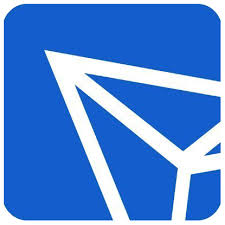
 比特币价格
比特币价格